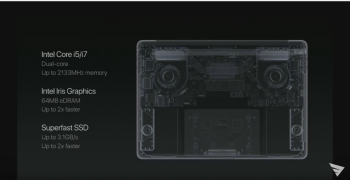Well I've only had it for half a day, so I couldn't tell you. But when I hit 100%, I unplug it, even if I could leave it plugged in. I worry about damaging the battery, so I let it discharge and recharge even when I've got plug access.
But I am nearly always near a plug, which is one of the reasons I considered getting the touchbar model with lower battery. But then the more I think about the touchbar, the more I dislike it, and believe I'd benefit in the long run with a longer battery than having a touch bar .