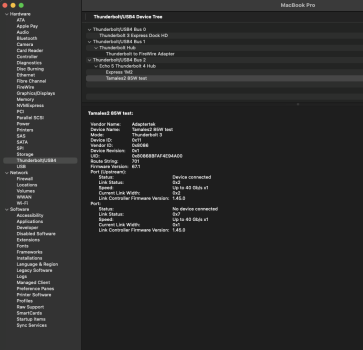Samsung T5 drives are USB 3.2 Gen 1 (not 2) @ 5Gb/s with R/W speed typically at 430-460MB/s. This is about 1/6 the speed of the K1717 with a PCIe 4.0 NVMe inside. Yes the T5 are cheaper, but not that much in 8TB. WD Black 8TB NVMe is now $550, plus about $60 for the K1717 or $610 total. 8TB T5 at B&H is $430. So $180 more for 6 times the speed.....and down the line you can move the WD 8TB drive to a TB5 enclosure and almost double the speed...... a no brainer for me.Good points but aren't the Samsung T series drives (USB 3.2 Gen 2) slower vs USB 4/Thunderbolt 4 for MAIWO?
If you want a smaller capacity, the 4TB WD Black with the K1717 totals out to $300, only $70 more than the 4TB T5 alone. The K1717 speed advantage is the same.
The K1717 install is quick and easy, see post #1725 above.
Last edited: