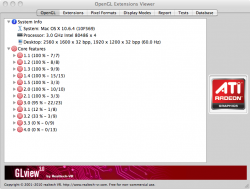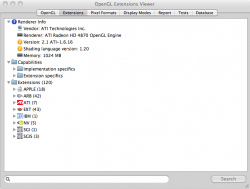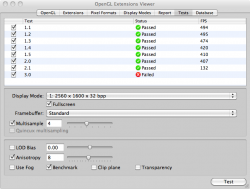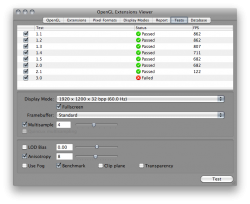I have 19 ATI kext files. Replaced all by hand from the seven you provided. Then did a repair permissions and restarted. Same thing. Horrible graphics glitches all throughout the system, no dual DVI. Almost unusable. Not sure what to do now..... guess I should use Time Machine and go back to 10.6.3, but that'll probably take a long time. Wish there was another way.
All files copied correctly, and compared the sizes to your kexts and they match.
All files copied correctly, and compared the sizes to your kexts and they match.