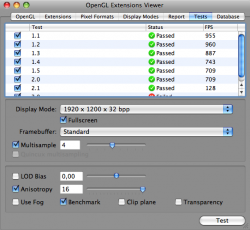arg. glad that's cleared up. looks like i may be getting that HP 24" IPS monitor sooner than i thought.
Got a tip for us?
Let us know
Become a MacRumors Supporter for $50/year with no ads, ability to filter front page stories, and private forums.
Ultimate Thread: 4890 in Mac Pro
- Thread starter Cindori
- Start date
- Sort by reaction score
You are using an out of date browser. It may not display this or other websites correctly.
You should upgrade or use an alternative browser.
You should upgrade or use an alternative browser.
It seems you'd really need both a new monitor (DVI-D input) and card.so basically i have to get a new monitor or buy the apple 4870, or will that card have the same issues? really need to get rid of my x1900xt before it burns up for good. :/
Both the X1900 and VGA are a little long in the tooth these days.
Has anyone tried to rewrite/make custom drivers (assuming no success in the injector route either)?Apple 4870 (the one with a SINGLE DVI Port and a MDP port) will have working DVI...they are 512 Meg only.
It MUST be the Apple one, not one you flash, nor a flashed one you buy on Ebay. It has to be the REAL MAC OEM 4870.
Just curious, as that might be an interesting project for someone. Just not me, as I can't test it.
It seems you'd really need both a new monitor (DVI-D input) and card.
Both the X1900 and VGA are a little long in the tooth these days.
heh, yea. as someone who's in the photography field, yet likes to play games, i've waited a while for there to be LCDs that can handle both well. a little longer than i've had to but my old mitsubishi 2040u hadn't given me trouble.
You might wait until someone with a 4870 or 4890 tries VGA in final Snow Leopard. There are reports that SL fixes the Dual DVI Hard Crash issue...it may help with VGA. Word on this could come out very soon.
Understandable.heh, yea. as someone who's in the photography field, yet likes to play games, i've waited a while for there to be LCDs that can handle both well. a little longer than i've had to but my old mitsubishi 2040u hadn't given me trouble.
I don't do video/graphics work, but a form of CAD/CAM (EDA). It was hard to finally give up my Eizo-Nanao CRT as well (it still works, and is sitting in a closet). I really like their products (have one of their LCD's as well), but they've gotten too expensive lately
NOOO. I don't want to be patient.You might wait until someone with a 4870 or 4890 tries VGA in final Snow Leopard. There are reports that SL fixes the Dual DVI Hard Crash issue...it may help with VGA. Word on this could come out very soon.
Hi, guys!
I've been watched this topic for last days and decided to buy 4890.
I've buy 1024Mb PCI-E HD 4890 TV 2xDVI [MSI R4890 Cyclone OC] Retail.
So I've done everything written there http://web.me.com/jacobcroft/4870Flash/4870Flash.html, but using latest netcas EFI rom http://netkas.org/?p=118.
After flashing, I've got a black screen (even if connect Apple Cinema to old ATI2600XT) and red led near memory slots.
If plug 4890 out, everything works fine.
Power up from second SuperDrive.
Is there any way to get help?
I've been watched this topic for last days and decided to buy 4890.
I've buy 1024Mb PCI-E HD 4890 TV 2xDVI [MSI R4890 Cyclone OC] Retail.
So I've done everything written there http://web.me.com/jacobcroft/4870Flash/4870Flash.html, but using latest netcas EFI rom http://netkas.org/?p=118.
After flashing, I've got a black screen (even if connect Apple Cinema to old ATI2600XT) and red led near memory slots.
If plug 4890 out, everything works fine.
Power up from second SuperDrive.
Is there any way to get help?
Power up from second SuperDrive.Why are you taking power from the ODD slot? If all you have is a 2600 in there then you should have 2 free spots on the mother board. I'd guess you are not getting enough power from the ODD for the 4890 to run.
Both the X1900 and VGA are a little long in the tooth these days.
A little? VGA needed to die 7 years ago! They're still putting it on new hardware, and it blows my mind...why are they still manufacturing it?!?
Meh... I prefer subtlety.A little? VGA needed to die 7 years ago! They're still putting it on new hardware, and it blows my mind...why are they still manufacturing it?!?
Backwards compatibility is the primary culprit, though low cost is another (i.e. on-board graphics for a server usually isn't intensive).
Power up from second SuperDrive.Why are you taking power from the ODD slot? If all you have is a 2600 in there then you should have 2 free spots on the mother board. I'd guess you are not getting enough power from the ODD for the 4890 to run.
I've no cables for spots.
Power up from second SuperDrive.
I've no cables for spots.
Get them.
I've take MSI 4890 moneyback and get XFX 4870 1Gb for nearly $190 (converting from Russian roubles), flashed it and wanna say it works perfect.
Results of OpenGL Extension Viewer Benchmark are attached.
I'm working on Mac Pro (early 2008) 4-core 2.8Ghz Xeon and 4Gb of RAM.
Results of OpenGL Extension Viewer Benchmark are attached.
I'm working on Mac Pro (early 2008) 4-core 2.8Ghz Xeon and 4Gb of RAM.
Attachments
I've take MSI 4890 moneyback and get XFX 4870 1Gb for nearly $190 (converting from Russian roubles), flashed it and wanna say it works perfect.
Results of OpenGL Extension Viewer Benchmark are attached.
I'm working on Mac Pro (early 2008) 4-core 2.8Ghz Xeon and 4Gb of RAM.
Can you confirm that you did not buy the proper cables and are still powering the card from the single connector in the ODD slot? If so that is good news. If that 1 source can power a whole card, thats good news for my crossfire setup that each card will take half it's power from there.
Can you confirm that you did not buy the proper cables and are still powering the card from the single connector in the ODD slot? If so that is good news. If that 1 source can power a whole card, thats good news for my crossfire setup that each card will take half it's power from there.
No matter how many source cable are used - only power consumption.
Yes, I've to use 5 Y-molex cables to build a path to graphic card
It wasn't easy, but be mighty and generous.
In preparation for Snow Leopard, what must we have installed for an injected 4890 to work? Do we simply repeat the process but use the new QE_CI_Exotic file from Netkas' website?
Well I went ahead and upgraded to SL. I had to install Netkas' newest QE_CI_Exotic_SL twice before the 4890 would work
Well I went ahead and upgraded to SL. I had to install Netkas' newest QE_CI_Exotic_SL twice before the 4890 would work
I'm not having as good as luck.
Removed 4890 from system, put in 2600HD. I installed a fresh copy of retail SL (bought it today). Installed QE_CI_Exotic_SL but recieved kernel panic during install. Rebooted... installed again... Better luck. Installed card. Reboot... nothing. Installed ATY_INIT. REboot... 4890 goes into Protection Mode (Red light on bottom with hyper-fast fan).
What order did you install your packages in and which ones did you install?
I'm not having as good as luck.
Removed 4890 from system, put in 2600HD. I installed a fresh copy of retail SL (bought it today). Installed QE_CI_Exotic_SL but recieved kernel panic during install. Rebooted... installed again... Better luck. Installed card. Reboot... nothing. Installed ATY_INIT. REboot... 4890 goes into Protection Mode (Red light on bottom with hyper-fast fan).
What order did you install your packages in and which ones did you install?
For clarification purposes, my card is not flashed yet. It's still 100% pc and working using only injection. I installed all the proper packages and had it running fine under Leopard. I left the card in, as well as the old GF 7300 which runs my second monitor, during installation of SL. Once done, I used the pkg on Netkas' site. Rebooted with no luck. Tried again and everything is working.
Well I went ahead and upgraded to SL. I had to install Netkas' newest QE_CI_Exotic_SL twice before the 4890 would work
I'm about to do the same thing so I'm curious as to what steps you took. Did you use an older graphics card, install SL, install the QE_CI_Exotic_SL, and then physically install the 4890 back in to make it work or did you just install QE_CI_Exotic_S before installing SL? How did you do it?
I am assuming you installed QE_CI_Exotic_S after installing SL and then physically installed the 4890? That would be what makes sense to me with my limited knowledge and experience doing this.
After upgrading to SL do you see any issues while using the 4890? When I upgraded to 10.5.8 my visual effects in iTunes stopped working and a bunch of other stuff did so I had to use Time Machine to restore back to 10.5.7.
I upgraded to 10.5.8 my visual effects in iTunes stopped working and a bunch of other stuff did so I had to use Time Machine to restore back to 10.5.7.
this is because you need updated QE_CI for 10.5.8, just as you need a Snow Leopard version of QE_CI pkg.
Wouldn't it be a pretty neat idea, if someone could make little packages with the stuff needed for different setups? To make it easier for total noobs....
Yeah, thanks Cindori, I know you're going to post "why don't you do it".... but it's always better if a power user makes a good guide.
Yeah, thanks Cindori, I know you're going to post "why don't you do it".... but it's always better if a power user makes a good guide.
I'm about to do the same thing so I'm curious as to what steps you took. Did you use an older graphics card, install SL, install the QE_CI_Exotic_SL, and then physically install the 4890 back in to make it work or did you just install QE_CI_Exotic_S before installing SL? How did you do it?
I am assuming you installed QE_CI_Exotic_S after installing SL and then physically installed the 4890? That would be what makes sense to me with my limited knowledge and experience doing this.
After upgrading to SL do you see any issues while using the 4890? When I upgraded to 10.5.8 my visual effects in iTunes stopped working and a bunch of other stuff did so I had to use Time Machine to restore back to 10.5.7.
Starting with the Leopard setup pre-4890, I installed all the required pkgs and kext files as the instructions show. I left everything as-is during my SL install. Meaning no new pkgs were installed especially for SL and I left both the default 7300 in as well as the 4890. I have one monitor hooked to each, so even if the 4890 didn't work I could still view everything on the 7300. After the SL install was complete and the machine booted into the OS, I installed the new pkg Netkas released on his blog....QE_CI_Exotic_SL. This is the only thing that was installed post SL install. Installed it once, reboot, nothing. Installed it a second time, reboot, and the 4890 was live and working flawlessly.
So long story short, both cards were left in the machine during the SL install, and only one pkg was run after the SL install was finished.
A little? VGA needed to die 7 years ago! They're still putting it on new hardware, and it blows my mind...why are they still manufacturing it?!?
Because it works and their is demand for it ?
Register on MacRumors! This sidebar will go away, and you'll see fewer ads.