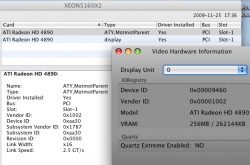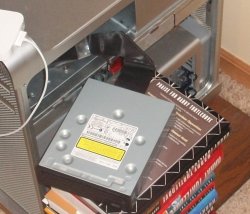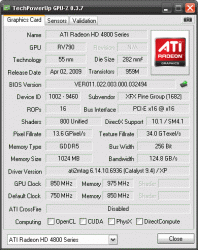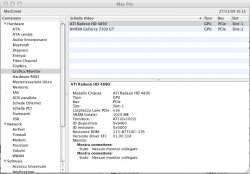His 4890 (h489ft1gp)
Hi all,
Okay, over the past 8 hours of flashing and re-flashing this card, I've learned an assload about this model card (HIS 4890 H489FT1GP). This is all on a Mac Pro 1,1 (first series from 2006).
First of all, when booting into 10.5.8 Natit (installed from ATI Flashing Tool 1.2) allowed me to boot into "safe mode". Otherwise I got nothing but black screen (this I did not understand before). So holding shift down when booting made it so that I could see everything at 1280x1024, 32-bit color, and run the ATI flashing tool and flash the card and the display worked great by itself as long as I was in safe mode.
Next, the power supply: This card has 2 connectors; one 8-pin and one 6-pin. I plugged the 6-pin from the mo-bo into the 4890. Then I plugged into the card the 8-pin to 2 molex split cable (included with the card) and connected only ONE molex plug of that cable into the next splitter, which went to the next splitter connected to the optical drive bay power supply. While this worked in the Mac, I could not boot into a Windows XP boot camp volume (if it matters, it is WinXP 32-bit which occupies an entire 1 NTFS volume hard drive). Trying to boot into WinXP resulted in a black screen with a flashing red text message stating "You do not have one of the power supplies connected... please see setup guide" etc. It just flashes and flashes for eternity. Only thing to do is hold the power button down for ~5 sec. to shut the machine down.
To boot into XP, I had to do the following:
1) Plug the 6-pin cable from the mo-bo into the card.
2) Plug the 8-pin to 2 molex plug cable into the 4890 card (this cable is included with the card).
3) Plug BOTH of the 2 split molex ends from the 8-pin cable into the first splitter. So for lack of a picture, it was:
4890 8-pin socket => 2 molex -> 2 molex -> 1 molex -> one molex plug from the splitter cable plugged into the optical bay.
What this means is that, if you are upgrading from a card that uses the 6-pin plug from the mobo (e.g., ATI HD 3870), then you cannot boot into Windows with the 4890 as the display if the other card is powered.
NOTE: This also eliminated the Mac's "you do not have one of the power cables connected..." errors on startup!
Then the ROMs. Of the 3 HIS 4890 ROMs I tried, the most recent "mac modified.rom" version (from 11-04-2009) seems to be the most stable, but lists the GPU/Memory clock speeds as 850/975 MHz, respectively, instead of the 900/1000 MHz that this card is supposed to be.
The "mac modified - Overclocked.ROM" ROM from Sept. 21 lists them at a closer 880/999 MHz, BUT the fan was in a very fast mode nearly all the time. It slowed down from the initial boot ultra-speed (the fastest) but it took some time and really seemed to be exercising the fan throughout.
Then finally the Oct. 2 "mac modified - Normalclocked" ROM reported as 1 Hz in Open GL extensions viewer in Windows, 0 MB memory, and said "N/A" next to the DirectX version (the other 2 above correctly noted 9.0c). It also didn't recognize the ATI drivers/Catalyst control center.
Lastly -- and this is the most important -- I get no Core Image or Quartz Extreme love at all. I tried QE_CI for OS 10.5.8 through 10.6.2 (yup, I tried all of them) from version 1.2 of the ATI flashing tool. I even tried 10.5.7 from ATI flashing tool vers. 1.0 (seems to be gone in v. 1.2). On all 3 ROMs tested, the below image is the result. I also re-applied the Mac OS 10.5.8 Combo updater several times. Still no luck. I stated in an earlier post that due to my RAID solution I am stuck at 10.5.8 for the time being... attached are some GPU-Z images that show the different ROMs, as well as the ROMs I tried, and also the original ROM from this card that I managed to back up while connected via the ATI 3870 (RV790.bin is the 4890 ROM from GPU-Z). Can anyone help?