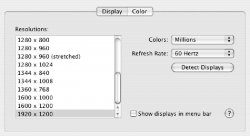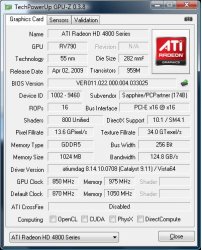Got a tip for us?
Let us know
Become a MacRumors Supporter for $50/year with no ads, ability to filter front page stories, and private forums.
Ultimate Thread: 4890 in Mac Pro
- Thread starter Cindori
- Start date
- Sort by reaction score
You are using an out of date browser. It may not display this or other websites correctly.
You should upgrade or use an alternative browser.
You should upgrade or use an alternative browser.
I'm very sorry ...
... to have thanked the wrong person for creating the QE files Cindori's ATI application is using. That was simply an oversight. You know, Netkas, when struggling with adventures like making exotic graphic cards work, one doesn't pay much attention to who made what. So, I thank you this time, Netkas, for your efforts. As you're not very often present in this thread lately, it is easy to overlook your essential role in all this.
By the way, I installed the 10.5.6 drivers on my 10.4.11 system (had to do it from 10.6.2 because 10.4.11 didn't accept the installation), but apparently nothing changed for now. What next ? Should I try to install 10.5.8 QE with your app, Cindori ?
Thanks and bye !
... to have thanked the wrong person for creating the QE files Cindori's ATI application is using. That was simply an oversight. You know, Netkas, when struggling with adventures like making exotic graphic cards work, one doesn't pay much attention to who made what. So, I thank you this time, Netkas, for your efforts. As you're not very often present in this thread lately, it is easy to overlook your essential role in all this.
By the way, I installed the 10.5.6 drivers on my 10.4.11 system (had to do it from 10.6.2 because 10.4.11 didn't accept the installation), but apparently nothing changed for now. What next ? Should I try to install 10.5.8 QE with your app, Cindori ?
Thanks and bye !
Sapphire Vapor-X 4890 2GB
I've read the threads, and wondering how I should proceed with a Sapphire Vapor-X 4890 2GB in a 2006 MacPro (MacPro1,1). It looks like the Vaper-X 4890 1GB pictured at the top of the thread.
I'm worried because it's different than the Vapor-X 4890 1GB described in the thread that seems to work. Specifically, it has DVI-I, DisplayPort, HDMI and VGA ports.
Should I make a copy of the firmware before starting? What's the preferred tool to do that?
I've read the threads, and wondering how I should proceed with a Sapphire Vapor-X 4890 2GB in a 2006 MacPro (MacPro1,1). It looks like the Vaper-X 4890 1GB pictured at the top of the thread.
I'm worried because it's different than the Vapor-X 4890 1GB described in the thread that seems to work. Specifically, it has DVI-I, DisplayPort, HDMI and VGA ports.
Should I make a copy of the firmware before starting? What's the preferred tool to do that?
with 2gb cards there are 2 problems
gddr table is different, I don't know how to make a rom for it
and there is bug in OSX, some people get 219348234324 MB RAM reported and some get - (MINUS) 2048 MB. this is troublesome because many apps won't start when it can't find enough RAM.
Id try injector method and be happy if it works at all.
gddr table is different, I don't know how to make a rom for it
and there is bug in OSX, some people get 219348234324 MB RAM reported and some get - (MINUS) 2048 MB. this is troublesome because many apps won't start when it can't find enough RAM.
Id try injector method and be happy if it works at all.
Ok, I'll try that and report back my results. Let me know if I can help in any way to make this work, I'm happy to assit.Id try injector method and be happy if it works at all.
the second graphics card is assuming i have a 4890 already installed. so yeah ive used up all the motherboard power slots ( there are 2 on my mac pro gen 1.1 not sure about the later models )
ive considered using the dvd slots molex cables for power but thats potentially harmful for the card.
I've got the 2 Molex cables, PM me if you need it for cheap
Display rotation
Ok, now I got my Vapor-X in slot 1 and the X1900XT in slot 4 (I had to withdraw its runners, otherwise it wouldn't even get there). I could be content because MacOS 10.6.2 works well with the new Vapor (including QE), and 10.4.11 provides QE and display rotation (I need both for some ancient software) when I switch my display to the old X1900XT. But unfortunately, in order to get my MacPro started with Windows, I've to cut the power from the X1900XT, otherwise it won't boot.
As it would be easier to have only one graphic card, I'd like to get rid of the X1900XT. Then all my system configurations would start without having to open the MacPro and fumble with a power wire. Cindori told me to install the 10.5.6 QE drivers into my 10.4.11 system to get Quartz Extreme also for the Vapor-X, and I did so, but Vapor-X continues not to provide QE, and I suspect the display rotation to be a part of it. Any idea what I could try ? The attachments show the display preferences under 10.4.11, using the display on the Vapor-X and on the X1900XT (where the rotation option works).
Thanks and bye !
Ok, now I got my Vapor-X in slot 1 and the X1900XT in slot 4 (I had to withdraw its runners, otherwise it wouldn't even get there). I could be content because MacOS 10.6.2 works well with the new Vapor (including QE), and 10.4.11 provides QE and display rotation (I need both for some ancient software) when I switch my display to the old X1900XT. But unfortunately, in order to get my MacPro started with Windows, I've to cut the power from the X1900XT, otherwise it won't boot.
As it would be easier to have only one graphic card, I'd like to get rid of the X1900XT. Then all my system configurations would start without having to open the MacPro and fumble with a power wire. Cindori told me to install the 10.5.6 QE drivers into my 10.4.11 system to get Quartz Extreme also for the Vapor-X, and I did so, but Vapor-X continues not to provide QE, and I suspect the display rotation to be a part of it. Any idea what I could try ? The attachments show the display preferences under 10.4.11, using the display on the Vapor-X and on the X1900XT (where the rotation option works).
Thanks and bye !
Attachments
... to have thanked the wrong person for creating the QE files Cindori's ATI application is using. That was simply an oversight. You know, Netkas, when struggling with adventures like making exotic graphic cards work, one doesn't pay much attention to who made what. So, I thank you this time, Netkas, for your efforts. As you're not very often present in this thread lately, it is easy to overlook your essential role in all this.
By the way, I installed the 10.5.6 drivers on my 10.4.11 system (had to do it from 10.6.2 because 10.4.11 didn't accept the installation), but apparently nothing changed for now. What next ? Should I try to install 10.5.8 QE with your app, Cindori ?
Thanks and bye !
Bradipo, I can't help but think that you are doomed to fail, no matter what you do.
The injection code is about enabling your Mac to recognise the card and then apply the drivers that are part of the 10.6.x or 10.5.x installation. You are running at 10.4.x.
Hi All,
I recently purchased a Sapphire HD 4890 New Edition 1 GB (Hynix) and tried to flash it using ATI Flashing Tool 1.2 and the ROM provided at the beginning of the thread. It appeared to be successful at first, but when I continued to install QE_CI the computer hung (kernel panic). Btw, I'm running the original 7300GT in the system as well (slot 1: 4890, slot 3: 7300GT). The 4890 is powered from the 2nd drive bay using a MOLEX y-splitter.
I tried to boot back into OS X (10.6.2) but got another kernel panic during the grey apple screen, and continue to get it every time unless i unplug the power to the 4890 in which case it boot up OK but the 4900 is not listed in the system profiler.
I looked around this thread a lot and came across H0M3R who has the identical hardware and seemed to have a very similar experience as me about four weeks ago. He finally succeeded this way:
Today I tried following his method but have run into some complications. When booting into Win XP on Boot Camp and running GPU-Z, only my 7300GT is listed in the drop-down menu, and when running RBE no information populates the lists. It appears to me that my system currently doesn't even recognize that a 4890 is plugged in (the fan is spinning and it sounds normal) and therefore I can neither extract the old ROM or flash a new one. Any thoughts about what may be going on?
I apologize if I need extra clarification as this is all very new to me. I've been reading and learning a lot, so please bear with me.
Thanks!
Update: I decided to follow the other directions by installing Natit and then removing the 7300GT before rebooting. When doing this I do get a signal to my display once the computer is booted up, but the picture is very bad with large white "stair-step" artifacts all over the screen. I see the desktop behind it and I can move the mouse pointer but no matter what I click on nothing happens. I guess the good news is that the card is communicating with the logic board in some way, however I'm still not sure what to do next. I still can't boot in windows using only the 4890. Help!
I recently purchased a Sapphire HD 4890 New Edition 1 GB (Hynix) and tried to flash it using ATI Flashing Tool 1.2 and the ROM provided at the beginning of the thread. It appeared to be successful at first, but when I continued to install QE_CI the computer hung (kernel panic). Btw, I'm running the original 7300GT in the system as well (slot 1: 4890, slot 3: 7300GT). The 4890 is powered from the 2nd drive bay using a MOLEX y-splitter.
I tried to boot back into OS X (10.6.2) but got another kernel panic during the grey apple screen, and continue to get it every time unless i unplug the power to the 4890 in which case it boot up OK but the 4900 is not listed in the system profiler.
I looked around this thread a lot and came across H0M3R who has the identical hardware and seemed to have a very similar experience as me about four weeks ago. He finally succeeded this way:
I got my board flashed! I used version 3.73 of atiflash.exe in DOS instead of the current 3.75 version and it worked! I flashed the board using the H0M3R_EFIROMFX.rom.zip provided by Peloche.
I do get the power cable warning message but thats normal I suppose and once my monitor said the resolution while booting into OS X invalid. I just turned the Dell SP2309W monitor on/off a couple of times and the screen came back up.
I was gonna just get an apple 4870, but $350 just seemed too much.
Thanks everyone here for the help!

Today I tried following his method but have run into some complications. When booting into Win XP on Boot Camp and running GPU-Z, only my 7300GT is listed in the drop-down menu, and when running RBE no information populates the lists. It appears to me that my system currently doesn't even recognize that a 4890 is plugged in (the fan is spinning and it sounds normal) and therefore I can neither extract the old ROM or flash a new one. Any thoughts about what may be going on?
I apologize if I need extra clarification as this is all very new to me. I've been reading and learning a lot, so please bear with me.
Thanks!
Update: I decided to follow the other directions by installing Natit and then removing the 7300GT before rebooting. When doing this I do get a signal to my display once the computer is booted up, but the picture is very bad with large white "stair-step" artifacts all over the screen. I see the desktop behind it and I can move the mouse pointer but no matter what I click on nothing happens. I guess the good news is that the card is communicating with the logic board in some way, however I'm still not sure what to do next. I still can't boot in windows using only the 4890. Help!
so you have display on the card, just no QE?
Yes. Booting MacOS 10.4.11, my display works with both cards just with the difference of QE and rotation, as described.
A few questions.....
I've got the 4890 card ( the first in the pictured list with the correct numbers ).
I'm searching for some final details regarding steps and the placement of my old 7300 gt card.
I have read through many, many pages of this thread and I can't seem to figure out
1. where the 7300 gt resides during the flash process... do i keep it in the number 1 slot and put the 4890 in number 2 ( with the power cables plugged in ) and boot normally then flash?
2.Do I put the 4890 in slot 1 and the 7300 gt in slot 2 with the monitors connected to the 7300 gt and then flash the 4890 after booting and then reboot with the monitors connected to the 4890?
3. when is the 7300 gt completely removed from the system if at all?
Also, the molex with the splitter via dvd drive looks undoable as there is absolutely no room or so it seems. It appears I'll be getting the motherboard power cables.
Thanks to all for their hard work!
I've got the 4890 card ( the first in the pictured list with the correct numbers ).
I'm searching for some final details regarding steps and the placement of my old 7300 gt card.
I have read through many, many pages of this thread and I can't seem to figure out
1. where the 7300 gt resides during the flash process... do i keep it in the number 1 slot and put the 4890 in number 2 ( with the power cables plugged in ) and boot normally then flash?
2.Do I put the 4890 in slot 1 and the 7300 gt in slot 2 with the monitors connected to the 7300 gt and then flash the 4890 after booting and then reboot with the monitors connected to the 4890?
3. when is the 7300 gt completely removed from the system if at all?
Also, the molex with the splitter via dvd drive looks undoable as there is absolutely no room or so it seems. It appears I'll be getting the motherboard power cables.
Thanks to all for their hard work!
1. Any slot you want
2. maybe slot2 will be too little lanes (1x) to work, depens on slot config, anyway main card in slot1 and 4000 card in any slot works fine
3. any time you want when the 4890 gives display and works fine
2. maybe slot2 will be too little lanes (1x) to work, depens on slot config, anyway main card in slot1 and 4000 card in any slot works fine
3. any time you want when the 4890 gives display and works fine
Thanks for the quick response
Thanks for the quick response. I went ahead and ordered the 2 cables for connection to the motherboard. I hope they have the capacity as I noticed that you're using one dvd and one motherboard connection. I'm excited as using my old 7300gt is like driving a ferrari with bicycle tires. Thanks for all the help and all of your hard work.
Thanks for the quick response. I went ahead and ordered the 2 cables for connection to the motherboard. I hope they have the capacity as I noticed that you're using one dvd and one motherboard connection. I'm excited as using my old 7300gt is like driving a ferrari with bicycle tires. Thanks for all the help and all of your hard work.
Saphire Vapor-X
Going to flash a 4890 Saphire Vapor-X (HDMI Version) and will report.
I think this is a model PN 100269VXLE
I've attached my original bios and a snapshot of the GPU-Z info.
Labeled as a Vapor-X HD4890 1G GDDR5 PCI-E HDMI/DP/DVI-I/VGA
SKU 11150-12-20R
Going into a early 2009 mac pro 4 core - running 10.6.2
Hoping that I can get a custom bios made (in case it's different than previous ones supplied -- if not, just tell me and I'll use the previous, AnimeTV I think, version).
I'll flash and give a report. Thanks so much!!
Going to flash a 4890 Saphire Vapor-X (HDMI Version) and will report.
I think this is a model PN 100269VXLE
I've attached my original bios and a snapshot of the GPU-Z info.
Labeled as a Vapor-X HD4890 1G GDDR5 PCI-E HDMI/DP/DVI-I/VGA
SKU 11150-12-20R
Going into a early 2009 mac pro 4 core - running 10.6.2
Hoping that I can get a custom bios made (in case it's different than previous ones supplied -- if not, just tell me and I'll use the previous, AnimeTV I think, version).
I'll flash and give a report. Thanks so much!!
Attachments
md5Hoping that I can get a custom bios made
I'll flash and give a report. Thanks so much!!
de101d3ba2a99360ad549f5465c281f2
Attachments
Another Confirmed XFX 4890
I wanted to first thank EVERYone who has contributed to this post. This forum helps those who don't want to pay outrageous rates for crippled Mac branded cards.
That being said, I wanted to confirm another XFX Radeon HD 4890 (Model No.: HD-489X-Zs, Part No.: HD-489X-ZSFR, Ver. 1.6, Made in China). Purchased mine from Best Buy for $200.
My setup: Mac Pro 1,1, dual 25" HDMI to DVI-D monitors (replacing the stock NVidia GeForce 7300 GT).
I used the ROM that worked for Robmac (thanks Robmac!!!). Like him, the ATIFlash tool wouldn't flash the card under OSX. I had to use Windows under bootcamp to flash the card.
The tools you'll need can be found here: http://web.me.com/jacobcroft/4870Flash/4870Flash.html
I used the ROM that Robmac used: https://forums.macrumors.com/threads/800949/
Then be sure to install the QE_CI found in Cindori's ATIFlash Tool. Reboot and voila!!!
I hope this helps someone out there who's looking to flash a graphics card for their Mac Pro!

I bought a XFX HD 4890 ZSFR v1.6 today from bestbuy, but seem to be having some problems getting a good rom on it.
I saw that earlier in this thread there were two people who got the same model/version working, but I have had no success with the ROMs they used. I backed up my original ROM first, via GPU-Z, and then tried flashing by screen sharing in OSX using Cindori's tool.
Could someone point me towards instructions for stitching the EFI to the ROM I backed up.. or do the stitch themselves? I've attached my original ROM.
EDIT: I got it working. I had to flash it in windows for some reason. I also needed to reapply the 10.6.2 combo update. It now doubles the performance of my EVGA GTX 285 for Mac, and at half the cost. Thanks for all the work that everyone has put into this. Attached now are my original rom and the EFI rom I used to flash.
I wanted to first thank EVERYone who has contributed to this post. This forum helps those who don't want to pay outrageous rates for crippled Mac branded cards.
That being said, I wanted to confirm another XFX Radeon HD 4890 (Model No.: HD-489X-Zs, Part No.: HD-489X-ZSFR, Ver. 1.6, Made in China). Purchased mine from Best Buy for $200.
My setup: Mac Pro 1,1, dual 25" HDMI to DVI-D monitors (replacing the stock NVidia GeForce 7300 GT).
I used the ROM that worked for Robmac (thanks Robmac!!!). Like him, the ATIFlash tool wouldn't flash the card under OSX. I had to use Windows under bootcamp to flash the card.
The tools you'll need can be found here: http://web.me.com/jacobcroft/4870Flash/4870Flash.html
I used the ROM that Robmac used: https://forums.macrumors.com/threads/800949/
Then be sure to install the QE_CI found in Cindori's ATIFlash Tool. Reboot and voila!!!
I hope this helps someone out there who's looking to flash a graphics card for their Mac Pro!
Hey guys. I've been away for a while helping another crew setup Snow Leopard on a Mini HP 110 NetBook. It's consumed all my extra time, but lots of progress.
I thought I would check back to see how things are over here.
Last I remember was that I couldn't flash my card with a certain something otherwise I would have to reflash it back to stock with a PC. I still have the flashed version where the startup shows some squiggly video before the boot task takes place. Any progress on a final clean rom to use?
I thought I would check back to see how things are over here.
Last I remember was that I couldn't flash my card with a certain something otherwise I would have to reflash it back to stock with a PC. I still have the flashed version where the startup shows some squiggly video before the boot task takes place. Any progress on a final clean rom to use?
Vapor-X Working
I have the Sapphire Vapor-X currently available on new egg with PN 100269VXLE working in a 2006 Mac Pro 1,1 with OS X 10.5.8. I just thought I would report in and try to get help with one problem.
I tried to make my own ROM, but that one didn't work. Next, I used the ROM made for Bokuholio since he had the same model card and that one works. I flashed the ROM from a DOS disk using atiflash, because I wasn't able to really get things working with Natit. I needed to have my 1900XT in while flashing in order to see anything.
I can't get Quartz Extreme support. Has anyone else had this issue, and how big a deal is this? Should I just go back to the 1900XT if I am not able to get QE working? Would upgrading to Leopard make it more likely to get QE? Anything you can let me know about this will be appreciated.
Everybody has already been a big help reading through this thread and getting it working this far. Thanks.
I have the Sapphire Vapor-X currently available on new egg with PN 100269VXLE working in a 2006 Mac Pro 1,1 with OS X 10.5.8. I just thought I would report in and try to get help with one problem.
I tried to make my own ROM, but that one didn't work. Next, I used the ROM made for Bokuholio since he had the same model card and that one works. I flashed the ROM from a DOS disk using atiflash, because I wasn't able to really get things working with Natit. I needed to have my 1900XT in while flashing in order to see anything.
I can't get Quartz Extreme support. Has anyone else had this issue, and how big a deal is this? Should I just go back to the 1900XT if I am not able to get QE working? Would upgrading to Leopard make it more likely to get QE? Anything you can let me know about this will be appreciated.
Everybody has already been a big help reading through this thread and getting it working this far. Thanks.
I can't get Quartz Extreme support.
Use this one from Netkas:
http://files.netkas.org/QE_CI_Exotic patch 10.6.2.pkg
http://netkas.org/
Another Vapor-X test
Hi, I've also got the Sapphire Vapor-X with PN 100269VXLE from newegg ready to try flashing. When I look at the card under GPU-Z it looks exactly the same as Bokuholio's, so fingers crossed the rom made for him by Peloche will work. I've attached my original rom just for comparison.
I'll be flashing the card using ATIFlash booted in DOS, which seems to be the best method currently (especially for these Vapor-Xs).
Will report how everything goes once the flashing is done. I want to thank Peloche, Cindori, and Netkas for all the help you've provided within this thread. Without it I would never have the courage to try flashing my own PC cards for MP.
Hi, I've also got the Sapphire Vapor-X with PN 100269VXLE from newegg ready to try flashing. When I look at the card under GPU-Z it looks exactly the same as Bokuholio's, so fingers crossed the rom made for him by Peloche will work. I've attached my original rom just for comparison.
I'll be flashing the card using ATIFlash booted in DOS, which seems to be the best method currently (especially for these Vapor-Xs).
Will report how everything goes once the flashing is done. I want to thank Peloche, Cindori, and Netkas for all the help you've provided within this thread. Without it I would never have the courage to try flashing my own PC cards for MP.
Attachments
Hi, I've also got the Sapphire Vapor-X with PN 100269VXLE from newegg ready to try flashing. When I look at the card under GPU-Z it looks exactly the same as Bokuholio's, so fingers crossed the rom made for him by Peloche will work. I've attached my original rom just for comparison.
I'll be flashing the card using ATIFlash booted in DOS, which seems to be the best method currently (especially for these Vapor-Xs).
Will report how everything goes once the flashing is done. I want to thank Peloche, Cindori, and Netkas for all the help you've provided within this thread. Without it I would never have the courage to try flashing my own PC cards for MP.
Not the same, hold on a bit
Register on MacRumors! This sidebar will go away, and you'll see fewer ads.