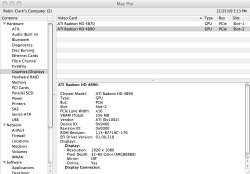Try one from this site: http://www.allbootdisks.com/download/iso.html
To flash X1900 i used WinMe_bootdisk.iso burned on CD with Disk Utility. I was unable to make work USB stick in DOS in any port in my MP, so i formatted (DOS) a small capacity HDD and i have put ATIFlash and ROM on it. Used "start without CDROM support" option - works well.
Thanks for the tip. I was able to get it working another way (see update to my post). I appreciate the help!