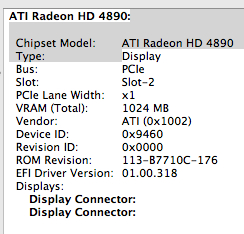I have a Sapphire VaporX 4890 (SKU# 11150-12-20R). I flashed the card using the vaporX 4890 rom with the ATI Flashing tool. The flash rom worked but resolution was stuck at 800x600. I am running SL. 10.6.0, Mac Pro 2,1. Any advice will be greatly appreciated. Thanks.
My post flash rom version is:
ROM Revision: 113-B7710C-176
EFI Driver Version: 01.00.318