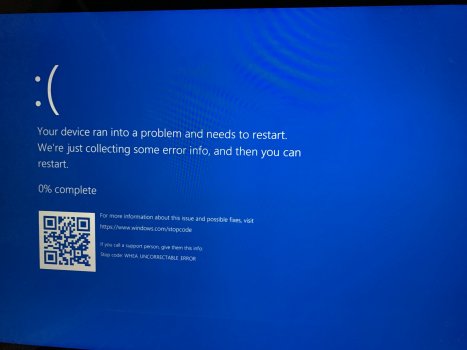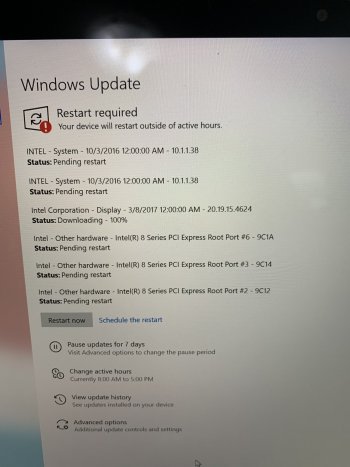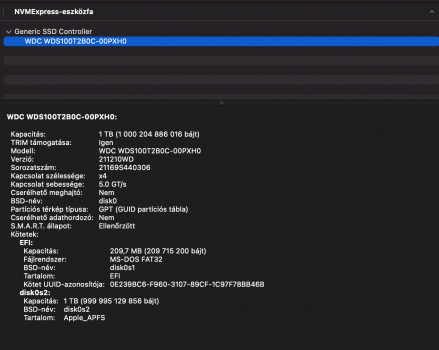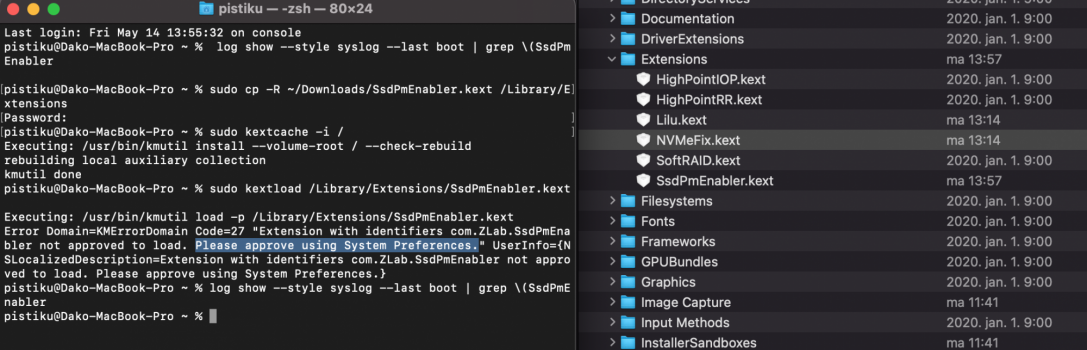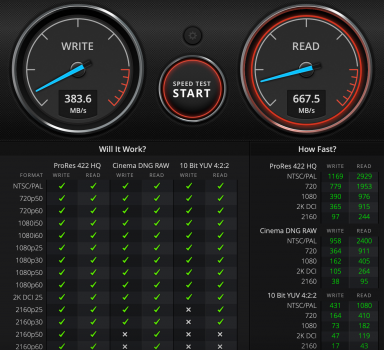Not a scenario I know enough about to advise - worth a go?I can not check my "boot rom " : the original SSD is dead, unreadable.. maybe via command line in the limited terminal (installation mode) ?
Got a tip for us?
Let us know
Become a MacRumors Supporter for $50/year with no ads, ability to filter front page stories, and private forums.
Upgrading 2013-2015 Macbook Pro SSD to M.2 NVMe
- Thread starter maxthackray
- WikiPost WikiPost
- Start date
- Sort by reaction score
You are using an out of date browser. It may not display this or other websites correctly.
You should upgrade or use an alternative browser.
You should upgrade or use an alternative browser.
- Status
- The first post of this thread is a WikiPost and can be edited by anyone with the appropiate permissions. Your edits will be public.
Hm, could the issue be similar to these -

 www.ifixit.com
www.ifixit.com

 apple.stackexchange.com
apple.stackexchange.com
Whichever the case, I’d get a known working adapter first (Sintech) and eliminate one possible mode of failure.
SOLVED: How do I update firmware so new hard drive will work? - MacBook Air 11" Early 2015
How about leveraging Internet recovery! Then you can install the older OS onto the drive first so you can then update the firmware Or download the OS installer and then install the older OS onto a USB thumb drive to then run the firmware updater and Disk Utility to prep the drive. How to... -...
How to upgrade boot rom firmware without an original drive
I have a 2015 MacBook pro that I am in the process of refurbishing. I purchased it used and it was missing many parts (wifi card, IO board, SSD). I have replaced all of these parts and purchased an
Whichever the case, I’d get a known working adapter first (Sintech) and eliminate one possible mode of failure.
I can only use the MacOS installer : the Macbok air original SSD has been damaged and is no longer usable :"full dead" so I can't use any visual tool from MacOS , only the limited install "terminal". I will try the BigSur installation...Also, as you’re not on Big Sur, check your Boot Rom and update if necessary.
Well to resume:
Macbook air 6,2 (11p model EMC 2631) from 2014. It's internal SSD is full dead : there si no MacOS running, and Restore from internet offers me an old MacOS that won't see the NVME....
I did buy from amazon :
A QNINE Adaptateur convertisseur M.2 NVME SSD (photo)
A SSD KINGSTON A2000 250Go M.2 2280 PCIe NVMe (SA2000M8/250G)
With the latest BigSur installer : 12 Gb where copied on the Kingston SSD that was never formatted/used by a Mac , but this one is not bootable (so dont show on the ALT menu on boot).
So I sent back to Amazon the QNINE adaptor, and I have ordered this one (french amazon site) : a Sintech adapter https://www.amazon.fr/gp/product/B07FYY3H5F/ref=ppx_yo_dt_b_asin_title_o00_s00?ie=UTF8&psc=1
Macbook air 6,2 (11p model EMC 2631) from 2014. It's internal SSD is full dead : there si no MacOS running, and Restore from internet offers me an old MacOS that won't see the NVME....
I did buy from amazon :
A QNINE Adaptateur convertisseur M.2 NVME SSD (photo)
A SSD KINGSTON A2000 250Go M.2 2280 PCIe NVMe (SA2000M8/250G)
With the latest BigSur installer : 12 Gb where copied on the Kingston SSD that was never formatted/used by a Mac , but this one is not bootable (so dont show on the ALT menu on boot).
So I sent back to Amazon the QNINE adaptor, and I have ordered this one (french amazon site) : a Sintech adapter https://www.amazon.fr/gp/product/B07FYY3H5F/ref=ppx_yo_dt_b_asin_title_o00_s00?ie=UTF8&psc=1
Attachments
As an Amazon Associate, MacRumors earns a commission from qualifying purchases made through links in this post.
Let us know how it goes, really looking forward for this since we got same year MBP modelsLess heat is definitely better!
Just ordered a Corsair MP510 2TB today with the short Sintech adapter. Power figures looked good on the charts so I hope they bear up in real life.
I’ll report back if the installation goes well...
Hello
I have a Macbook pro 2015 (i7, 16GB RAM, 15")
I bought a Corsair MP510 SSD and one Sintech adapter and also one chinese adapter.
No matter which adapter I use everything works ok but I have one big problem.
Either with Mojave or Catalina or Big Sur everything is lagging and in general the experience is really slow. When I put back the original Apple SSD, the speed gets back to normal.
When I am transferring files the speed is perfect, it's amazingly fast
But when I am browsing in Safari or open Premiere and do an edit or some job in general then the whole system is amazingly slow
Any suggestions and ideas ?
Also A friend with a 2014 same specs Macbook bought the same Corsair SDD and adapter and has the same problem
I have a Macbook pro 2015 (i7, 16GB RAM, 15")
I bought a Corsair MP510 SSD and one Sintech adapter and also one chinese adapter.
No matter which adapter I use everything works ok but I have one big problem.
Either with Mojave or Catalina or Big Sur everything is lagging and in general the experience is really slow. When I put back the original Apple SSD, the speed gets back to normal.
When I am transferring files the speed is perfect, it's amazingly fast
But when I am browsing in Safari or open Premiere and do an edit or some job in general then the whole system is amazingly slow
Any suggestions and ideas ?
Also A friend with a 2014 same specs Macbook bought the same Corsair SDD and adapter and has the same problem
I hope no one buy Samsung 980 (Not Pro) for ssd upgrade. The performance is far worse than the review, as MacOS does not have Host Memory Buffer support. I have hard time researching why my IOPS pretty bad, and saw this review from AnandTech https://www.anandtech.com/show/16504/the-samsung-ssd-980-500gb-1tb-review/4. The only think I like is the instant wake up from sleep. If you want Samsung SSD, pls save up some money and buy 970 Evo Plus. Also, I can only install SsdPmEnabler kext on this drive, I could not install Lilu and NVMeFix no matter what.

Credit: AnandTech
Here is some ATTO benchmark for Samsung 980:


Credit: AnandTech
Here is some ATTO benchmark for Samsung 980:


Last edited:
Hello
I have a Macbook pro 2015 (i7, 16GB RAM, 15")
I bought a Corsair MP510 SSD and one Sintech adapter and also one chinese adapter.
No matter which adapter I use everything works ok but I have one big problem.
Either with Mojave or Catalina or Big Sur everything is lagging and in general the experience is really slow. When I put back the original Apple SSD, the speed gets back to normal.
When I am transferring files the speed is perfect, it's amazingly fast
But when I am browsing in Safari or open Premiere and do an edit or some job in general then the whole system is amazingly slow
Any suggestions and ideas ?
Also A friend with a 2014 same specs Macbook bought the same Corsair SDD and adapter and has the same problem
Clearly something’s wrong but hard to say what. The system works so all the hardware is minimally functional and file transfer speed is good, but software is slow. Strange.
Couple of suggestions:
- New MacOS installs need time to run Spotlight and build file indexes and other bits of work (eg downloading email and downloading files & pics from iCloud). When all the downloads are done, try leaving it on overnight. It may be back to normal in the morning. Check Activity Monitor to see if it’s busy doing background stuff. Also run any macOS updates and give it some time to do background rebuilding. Check Activity Monitor again.
- Try downloading and running Onyx’s system maintenance tools. It’s unlikely to do much but worth a try. Again the Mac will need some time to rebuild internal databases after running this.
- You may have an out of date version of the BootROM in the Mac’s firmware. Try fully updating to the latest Big Sur on the old Apple SSD.
- Reformat the new SSD while it’s in the MacBook with an up-to-date version of Big Sur’s Disc Utility. You may have an issue with drive alignment affecting speed of reading / writing small files. This is rare but is possible if you just copied over the old SSD. Try starting again with a fresh install of macOS on the new SSD, and install all applications from their latest installers - don’t copy over applications from the old Apple SSD.
Any updates on the SK Hynix P31?Is there anybody here who has an SK hynix Gold P31 (established to be not working a few months ago) to test whether the new Boot ROM now recognizes the drive? Or whether there have been drive firmware updates to potentially address this?
I have the same adapter; so that's probably not it. I am starting to wonder if you have to be past a certain installed system firmware version for updates to go through while a non-Apple drive is present.
My ADATA 8200 (non-pro) is getting full & am eyeing the P31 for a possible upgrade.
Hi, I had the same issue with my mid 2014 MacBook Pro 13 and the work around RegEdit got me into Windows after the installation. It is also upgraded to NVME with sintech NGFF to m.2 and Crucial P1 1TB nvme, running big sur.
I then had issues with the boot camp control panel telling me I wasn’t an admin (fixed this by running the Apple software update application) it installed several updates.
Now I receive the blue screen when the power is unplugged. When connected to the ac adapter it works perfectly. The message is WHEA_UNCORECTABLE_ERROR.
I then had issues with the boot camp control panel telling me I wasn’t an admin (fixed this by running the Apple software update application) it installed several updates.
Now I receive the blue screen when the power is unplugged. When connected to the ac adapter it works perfectly. The message is WHEA_UNCORECTABLE_ERROR.
Attachments
Update I just got it working but not sure what specifically fixed it.Hi, I had the same issue with my mid 2014 MacBook Pro 13 and the work around RegEdit got me into Windows after the installation. It is also upgraded to NVME with sintech NGFF to m.2 and Crucial P1 1TB nvme, running big sur.
I then had issues with the boot camp control panel telling me I wasn’t an admin (fixed this by running the Apple software update application) it installed several updates.
Now I receive the blue screen when the power is unplugged. When connected to the ac adapter it works perfectly. The message is WHEA_UNCORECTABLE_ERROR.
first I checked windows update again but this time ichecked optional updates. It installed a bunch of pci express items (photo attached).
I then thought it might be a power management setting as windows runs the HDD differently when connected to power vs battery so I went into power plans and edited the PCI express link state to off for both plugged in and battery (photo attached).
hope this helps others!
FYI this is my first ever Mac, I bought it second hand to try it out with minimal risk/cost. Loving it so far and now even more knowing I have boot camp available if I need something that isn’t Mac compatible!
Attachments
Oh boy. Just considering whether to return the MP510 to Amazon before I open it...Hello
I have a Macbook pro 2015 (i7, 16GB RAM, 15")
I bought a Corsair MP510 SSD and one Sintech adapter and also one chinese adapter.
No matter which adapter I use everything works ok but I have one big problem.
Either with Mojave or Catalina or Big Sur everything is lagging and in general the experience is really slow. When I put back the original Apple SSD, the speed gets back to normal.
When I am transferring files the speed is perfect, it's amazingly fast
But when I am browsing in Safari or open Premiere and do an edit or some job in general then the whole system is amazingly slow
Any suggestions and ideas ?
Also A friend with a 2014 same specs Macbook bought the same Corsair SDD and adapter and has the same problem
Can’t you still return it after opening and trying it in? Also, have you considered Sabrent Rocket?Oh boy. Just considering whether to return the MP510 to Amazon before I open it...
I don’t know, so I’m not immediately inclined to take the risk when two people are having issues right now.Can’t you still return it after opening and trying it in? Also, have you considered Sabrent Rocket?
I considered the Rocket, but it seems it’s not the same as the one tested, much like the P2 which was my first choice until I found out about the QLC issue...
I’ll have a think tonight. If I do return it, I’ll probably go for an SN550, which seems to get good reports in terms of actually working without issues, even if it’s not the most blisteringly fast.
The other option is to keep the Corsair but use it in an external enclosure and find a different way to do online backups.
How long has this been going on for, on both your and your friend’s machines?Hello
I have a Macbook pro 2015 (i7, 16GB RAM, 15")
I bought a Corsair MP510 SSD and one Sintech adapter and also one chinese adapter.
No matter which adapter I use everything works ok but I have one big problem.
Either with Mojave or Catalina or Big Sur everything is lagging and in general the experience is really slow. When I put back the original Apple SSD, the speed gets back to normal.
When I am transferring files the speed is perfect, it's amazingly fast
But when I am browsing in Safari or open Premiere and do an edit or some job in general then the whole system is amazingly slow
Any suggestions and ideas ?
Also A friend with a 2014 same specs Macbook bought the same Corsair SDD and adapter and has the same problem
What steps, if any, have you already taken?
Didn’t know Rocket changed, seems like SN550 might be the safest optionI don’t know, so I’m not immediately inclined to take the risk when two people are having issues right now.
I considered the Rocket, but it seems it’s not the same as the one tested, much like the P2 which was my first choice until I found out about the QLC issue...
I’ll have a think tonight. If I do return it, I’ll probably go for an SN550, which seems to get good reports in terms of actually working without issues, even if it’s not the most blisteringly fast.
The other option is to keep the Corsair but use it in an external enclosure and find a different way to do online backups.
I have bought the SSD in 11/2019. In the original Apple SSD I had High Sierra. So when I first bought the MP510 I installed mojave. ALWAYS clean install and always clean install of the applications too. Mojave was slow also. You could notice the difference when you changed the drives. Then whenCatalina came out, I formatted the drive and installed Catalina again with clean install.. the problem continued and then Big Sur...same thing.How long has this been going on for, on both your and your friend’s machines?
What steps, if any, have you already taken?
I had never noticed the EFI that was in the older version of 194.0.0.0.0 so yesterday I got a friends original SSD and installed Big Sur so the EFI updated to the 427.0.0.0.0 which is the latest version (My original ssd has stopped functioning) so now I reset PRAM and SMC and put the MP510 in again and boot to the Big Sur. I think the speed is still slow. I have to mention that every benchmark that I run gives me speeds more than 2500GB/s R/W and as I said before the file copy is really fast.
Regarding @RedTomato's comments: I have Big Sur since the day of release which means that its more than 6 months so the spotlight and all the databases will have been updated! I have already tried Onyx and other maintenance programs. The disk is in TRIM mode also. In general i transfer only Safari and Mail folders from my older installations, everything else I install from the beginning!!!
OK so boot rom was out of date until yesterday, so really it’s only since then which should be taken as an issue if you’re having slow speeds, I suppose?I have bought the SSD in 11/2019. In the original Apple SSD I had High Sierra. So when I first bought the MP510 I installed mojave. ALWAYS clean install and always clean install of the applications too. Mojave was slow also. You could notice the difference when you changed the drives. Then whenCatalina came out, I formatted the drive and installed Catalina again with clean install.. the problem continued and then Big Sur...same thing.
I had never noticed the EFI that was in the older version of 194.0.0.0.0 so yesterday I got a friends original SSD and installed Big Sur so the EFI updated to the 427.0.0.0.0 which is the latest version (My original ssd has stopped functioning) so now I reset PRAM and SMC and put the MP510 in again and boot to the Big Sur. I think the speed is still slow. I have to mention that every benchmark that I run gives me speeds more than 2500GB/s R/W and as I said before the file copy is really fast.
Regarding @RedTomato's comments: I have Big Sur since the day of release which means that its more than 6 months so the spotlight and all the databases will have been updated! I have already tried Onyx and other maintenance programs. The disk is in TRIM mode also. In general i transfer only Safari and Mail folders from my older installations, everything else I install from the beginning!!!
The thing I can’t get my head around is that if all the benchmarks are good, where the subjective slowness is coming from...?
Is this still happening when you use certain apps, or is it just general slowness, e.g., when booting, waiting for apps to open, etc...? What is it that makes you feel it’s slow when the benchmarks are all good?
[edit: since you bought the MP510 quite a while ago, are there any firmware updates available for the SSD itself?]
Another thought - is the drive running hot under general use, or when using Premiere, etc., causing it to throttle?
My SSD is in the one before the latest version. My Friend's is much older FW and we have the same problems. His laptop is 2014, mine is 2015. Yesterday he installed big sur in the original SSD and he also had speed problems.OK so boot rom was out of date until yesterday, so really it’s only since then which should be taken as an issue if you’re having slow speeds, I suppose?
The thing I can’t get my head around is that if all the benchmarks are good, where the subjective slowness is coming from...?
Is this still happening when you use certain apps, or is it just general slowness, e.g., when booting, waiting for apps to open, etc...? What is it that makes you feel it’s slow when the benchmarks are all good?
[edit: since you bought the MP510 quite a while ago, are there any firmware updates available for the SSD itself?]
For example, you are in Safari in Facebook and scrolling down. It is laggy and not because of loading the content, when you click on a post it takes seconds to open or to like it.
When you open djay PRO app and click on a function that removes the vocals it does not do it fast but lags and after some time stucks.
When you open premiere for a really simple edit and try to move the preview forward and back the video does not play(if you do it on a yosemity installation it goes as fast as a bullet, in the same machine)
when you press alt+cmd+space to open finder window, it takes a second to open, if you have a program open eg Serato then it takes two seconds to open, instead in a yosemity installation you click and it opens rapidly. Annother, when you click and drug a window around, it lags, it is like leaving a trail. Imagine that you have an i3 4GB windows 10 years old machine and want to do things, the way it takes forever, something like this, with every app I use.
Also the funs are working a lot.
I dont count the booting time since its in general much slower than previous OS's.
OK so I just installed my MP510.
Note: I had previously installed Big Sur on the original Apple SSD. Boot Rom was already 431.0.0.0.0. Clean install of Big Sur 11.3 was done via a USB installer, not through Internet Recovery.
Without wanting to tempt fate, all I can report so far is that everything seems pretty good. However, bear in mind I've had mine installed for around an hour, so it's very early days for me to start using the machine and uncover any possible issues.
I don't seem to be experiencing any particular lagginess. The machine boots considerably faster than with the original Apple SSD - like it's almost instantaneously through the black screen with Apple logo and straight into my user password screen. At present I don't seem to be experiencing any stickiness scrolling in Safari. I haven't tried anything more intensive yet.
Past the initial setup phase when the fans kicked in (this happened on a recent clean install with the Apple SSD also) the fans are off and it feels pretty cool to touch when on Safari. Hesitate to say this early on, but maybe even a little cooler feeling than I'm used to with the original drive(?) time will tell, I guess.
Out of interest, I checked the Firmware version of my MP510, which is showing as ECFM22.7. This lead me to the following thread (I took the liberty of posting the Google Translated link) -
https://translate.google.com/transl...thread-diskussion-bitte-lesen.666902/page-593
So, it appears that the MP510s now shipping might be using the Phison E12s and not the E12. They may also use different memory (no longer Toshiba) and may have half the DRAM cache than the previous version.
Seems to be part of a continuing trend, given the 'quiet' changes from E12 -> E12s and TLC -> QLC on drives. I'm a little PO'd as I paid more for the MP510 thinking it was the original quality/speed of memory, and now... who knows what I got? Maybe it's no better than the SN550 in the end, which is considerably cheaper...?
Anyway, for now, it's installed and seems to be working OK. Don't know how to run benchmarks, just going off subjective user experience at this stage compared to the original Apple drive I just removed.
Hope it helps anyone who's interested in this drive.
Note: I had previously installed Big Sur on the original Apple SSD. Boot Rom was already 431.0.0.0.0. Clean install of Big Sur 11.3 was done via a USB installer, not through Internet Recovery.
Without wanting to tempt fate, all I can report so far is that everything seems pretty good. However, bear in mind I've had mine installed for around an hour, so it's very early days for me to start using the machine and uncover any possible issues.
I don't seem to be experiencing any particular lagginess. The machine boots considerably faster than with the original Apple SSD - like it's almost instantaneously through the black screen with Apple logo and straight into my user password screen. At present I don't seem to be experiencing any stickiness scrolling in Safari. I haven't tried anything more intensive yet.
Past the initial setup phase when the fans kicked in (this happened on a recent clean install with the Apple SSD also) the fans are off and it feels pretty cool to touch when on Safari. Hesitate to say this early on, but maybe even a little cooler feeling than I'm used to with the original drive(?) time will tell, I guess.
Out of interest, I checked the Firmware version of my MP510, which is showing as ECFM22.7. This lead me to the following thread (I took the liberty of posting the Google Translated link) -
https://translate.google.com/transl...thread-diskussion-bitte-lesen.666902/page-593
So, it appears that the MP510s now shipping might be using the Phison E12s and not the E12. They may also use different memory (no longer Toshiba) and may have half the DRAM cache than the previous version.
Seems to be part of a continuing trend, given the 'quiet' changes from E12 -> E12s and TLC -> QLC on drives. I'm a little PO'd as I paid more for the MP510 thinking it was the original quality/speed of memory, and now... who knows what I got? Maybe it's no better than the SN550 in the end, which is considerably cheaper...?
Anyway, for now, it's installed and seems to be working OK. Don't know how to run benchmarks, just going off subjective user experience at this stage compared to the original Apple drive I just removed.
Hope it helps anyone who's interested in this drive.
OK, so morning report, as I wanted to leave the MacBook with lid closed in hibernate overnight and see how battery was in the morning.
Basically, that aspect seems good to me - 98% battery this morning at 9.45am after shutting the lid at around 4pm yesterday afternoon. To be fair, I'm also not sure the battery was actually at 100% charge when I shut the lid as I had been using the battery a bit after charging earlier. So I'm thinking this is good behaviour.
I also tried yesterday letting the MBP go to sleep both on power and battery, both with lid closed and open (to screensaver then sleep in the latter case) and it woke up fine afterwards with no change in what I would consider normal behaviour.
So far, so good. Will continue to update as I do more with it, in case it's of use to others to see how this SSD performs in this generation of MBP.
Basically, that aspect seems good to me - 98% battery this morning at 9.45am after shutting the lid at around 4pm yesterday afternoon. To be fair, I'm also not sure the battery was actually at 100% charge when I shut the lid as I had been using the battery a bit after charging earlier. So I'm thinking this is good behaviour.
I also tried yesterday letting the MBP go to sleep both on power and battery, both with lid closed and open (to screensaver then sleep in the latter case) and it woke up fine afterwards with no change in what I would consider normal behaviour.
So far, so good. Will continue to update as I do more with it, in case it's of use to others to see how this SSD performs in this generation of MBP.
Looks good so far! Shame that Corsair is way more expensive in UK than SN550 thoOK, so morning report, as I wanted to leave the MacBook with lid closed in hibernate overnight and see how battery was in the morning.
Basically, that aspect seems good to me - 98% battery this morning at 9.45am after shutting the lid at around 4pm yesterday afternoon. To be fair, I'm also not sure the battery was actually at 100% charge when I shut the lid as I had been using the battery a bit after charging earlier. So I'm thinking this is good behaviour.
I also tried yesterday letting the MBP go to sleep both on power and battery, both with lid closed and open (to screensaver then sleep in the latter case) and it woke up fine afterwards with no change in what I would consider normal behaviour.
So far, so good. Will continue to update as I do more with it, in case it's of use to others to see how this SSD performs in this generation of MBP.
Today I received my WD Blue SN550 1TB SSD and I already installed it to my macbook pro retina 2015 early. Everything seems fine I just have some trouble to get operation the nvmefix and ssdpmenabler. It is require some permission so now i am stucked. System: MacOs Big Sur 11.3.1
I hope someone can help me out with this issue. I have a significant faster read and write speed and I am using a cheap adapter what supports 4 lane. Some pic attached regarding this comment.
I hope someone can help me out with this issue. I have a significant faster read and write speed and I am using a cheap adapter what supports 4 lane. Some pic attached regarding this comment.
Attachments
Register on MacRumors! This sidebar will go away, and you'll see fewer ads.