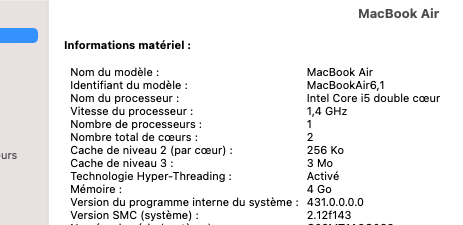Thank you, I will first (it is updating now) try Catalina on this MBA (via external SSD) in case it does itself a firmware update... I have downloaded these tools on a USB stick I will try them after.It is too old!
with a firmware old like that you must use an INTERNAL original Apple SSD to be able to update the firmware to a newer version!
While using the external boot disk, download and run SilentKnight from eclecticlight.co
It will tell you which is the most recent version you should have been using!
Got a tip for us?
Let us know
Become a MacRumors Supporter for $50/year with no ads, ability to filter front page stories, and private forums.
Upgrading 2013-2015 Macbook Pro SSD to M.2 NVMe
- Thread starter maxthackray
- WikiPost WikiPost
- Start date
- Sort by reaction score
You are using an out of date browser. It may not display this or other websites correctly.
You should upgrade or use an alternative browser.
You should upgrade or use an alternative browser.
- Status
- The first post of this thread is a WikiPost and can be edited by anyone with the appropiate permissions. Your edits will be public.
Hello guys! I've just checked out a Sintech adapter from Amazon for my MBP 15 late 2013. My old SSD is dead, so I'm looking for an SSD that would work flawlessly with the adapter (little to none config & FW update required since my old apple SSD is dead). Suggestions would be appreciated
TIA
TIA
Im debating 1tb WD SN550 or Sabrent Rocket Gen3 X 4 - would appreciate some help as wellHello guys! I've just checked out a Sintech adapter from Amazon for my MBP 15 late 2013. My old SSD is dead, so I'm looking for an SSD that would work flawlessly with the adapter (little to none config & FW update required since my old apple SSD is dead). Suggestions would be appreciated
TIA
Wow, nice! Yeah that's actually about on par with my power usage on this SX8200 Pro last I looked. I removed that software to look at that data a while ago. I'm happy with it the way it is. No issues at all.Looked at it again this weekend now that the Macbook 11.1 has the latest bootrom.
With the latest bootrom, the ADATA Gammix S11 (Silicon Motion Controller) can no longer be called a toaster.
Current power consumption in IDLE between 0.16A and 0.21A, burst under 1A - with the old bootrom version, the power consumption was at least twice as high on average.
It seems that Apple did manage some great changes in that particular field. Thanks so much!
go for products which relates on standard components, specially when it comes to memory controller.Im debating 1tb WD SN550 or Sabrent Rocket Gen3 X 4 - would appreciate some help as well
Silicon Motion and Phison are the player in that game.
make long story short, wd uses their own developed controller, sabrent decided to get the full phison package - means pcb design and controller is made by them.
Sabrent Rocket (blue-black Label, NOT the blue-white!), TLC, DRAM,SLC, Phison E12, is much faster on Macbook 11,1 - 1350MB/s after 10 iterations in Blackmagic
WD is not as fast as sabrent, dramless and much cheaper these days (20-30Euro’s)
I would say, go for Sabrent - perfect match between performance and power consumption, a real NVME SSD
You won’t regret it.
Keep it up
good is to know what your requirements are... that shows you the way to go.Hello guys! I've just checked out a Sintech adapter from Amazon for my MBP 15 late 2013. My old SSD is dead, so I'm looking for an SSD that would work flawlessly with the adapter (little to none config & FW update required since my old apple SSD is dead). Suggestions would be appreciated
TIA
Have a look into the spreadsheets on the wiki at the beginning and keep in mind that these informations are 6 months old, vendors plays sometimes a shaddy game (change of memorytype or controller which are not as good as the former one)
something seems to be good for some improvement in Big Sur. Its really sluggish compared to mojave for example.Hi guys, i have done downgrade from Big Sur back to Catalina because of some issues and what i notice is big battery improvement.
Thank you! I’m not actually after juicing out the speed that much. If performance would be same with the stock apple SSD, then I’m fine with that. I’m just after reliability since I use this machine on editing photos on the go.good is to know what your requirements are... that shows you the way to go.
Have a look into the spreadsheets on the wiki at the beginning and keep in mind that these informations are 6 months old, vendors plays sometimes a shaddy game (change of memorytype or controller which are not as good as the former one)
Basically, this machine will be mainly used for photo editing using Lightroom. A few Photoshop and Illustrator use but nothing regular. Just Lightroom and Fotomagico for slideshow that’s it.
Thank you in advance!
edit: going for reliability and as plug-and-play as possible
Correct me if I’m wrong but I’m pretty sure Sabrent Rocket (blue/black version) would be plug and play?Thank you! I’m not actually after juicing out the speed that much. If performance would be same with the stock apple SSD, then I’m fine with that. I’m just after reliability since I use this machine on editing photos on the go.
Basically, this machine will be mainly used for photo editing using Lightroom. A few Photoshop and Illustrator use but nothing regular. Just Lightroom and Fotomagico for slideshow that’s it.
Thank you in advance!
edit: going for reliability and as plug-and-play as possible
I have ordered a used 128 Gb original Apple SSD on a French website for 30€ . As soon I will receive it, I will install High Sierra on it, and hope it will update the firmware.It is too old!
with a firmware old like that you must use an INTERNAL original Apple SSD to be able to update the firmware to a newer version!
While using the external boot disk, download and run SilentKnight from eclecticlight.co
It will tell you which is the most recent version you should have been using!
Last edited:
Hi, mine is MacBook pro 2017 function keys.
I upgrade ssd to sabres 1TB using adaptor and find that battery drains about 2% per hour even in standby mode.
I tried NVMeFix but it does not help. seems it is not valid to my model.
Is there anyone using tis model and have success in preserve battery life?
I upgrade ssd to sabres 1TB using adaptor and find that battery drains about 2% per hour even in standby mode.
I tried NVMeFix but it does not help. seems it is not valid to my model.
Is there anyone using tis model and have success in preserve battery life?
I suggest you install either Mojave, Catalina or Big Sur. Only these three have the most recent firmware.I have ordered a used 128 Gb original Apple SSD on a French website for 30€ . As soon I will receive it, I will install High Sierra on it, and hope it will update the firmware.
sabrent rocket blue/black version, the REAL NVME SSD with TLC 3D Nandt, check it out if you have got one. Have a look earlier in this thread for the phison software to read out your nmve sdd setup (Type of Nandt, DRAM, Firmware, Type of Controller etc.pp)Thank you! I’m not actually after juicing out the speed that much. If performance would be same with the stock apple SSD, then I’m fine with that. I’m just after reliability since I use this machine on editing photos on the go.
Basically, this machine will be mainly used for photo editing using Lightroom. A few Photoshop and Illustrator use but nothing regular. Just Lightroom and Fotomagico for slideshow that’s it.
Thank you in advance!
edit: going for reliability and as plug-and-play as possible
what type of adaptor did you get?Hi, mine is MacBook pro 2017 function keys.
I upgrade ssd to sabres 1TB using adaptor and find that battery drains about 2% per hour even in standby mode.
I tried NVMeFix but it does not help. seems it is not valid to my model.
Is there anyone using tis model and have success in preserve battery life?
Should be sintech for sure.
What Bootrom do you have?
Macbook 11,1 with Sabrent 1Tb, Mojave, zero drains in standby, in idle on battery get the usual 0,09A WITH NvmeFix
My adaptor is NFHK.what type of adaptor did you get?
Should be sintech for sure.
What Bootrom do you have?
Macbook 11,1 with Sabrent 1Tb, Mojave, zero drains in standby, in idle on battery get the usual 0,09A WITH NvmeFix
My bottom version is 429.100.7.0.0 .
I tried NVMeFix and Lilu but they do not help.
Correct me if I’m wrong, sintech is the way to go.My adaptor is NFHK.
My bottom version is 429.100.7.0.0 .
I tried NVMeFix and Lilu but they do not help.
I do not believe sabrent ssd runs in an older machine as you have (2013 vs. 2017) and not in yours...
so im guessing the issues is somehow around your NFHK adapter.
To rule out any source of error i recommend to update the bootrom to the latest available one - 431.00
Hello , some good news : I did a swap of SSD between 2 macbook airI suggest you install either Mojave, Catalina or Big Sur. Only these three have the most recent firmware.
The first is a Macbook air 7,2 13p and has a boot rom version of 427 : I took his Apple SSD and re-installed Big Sur with the sintech + NVME drive, TimeMachine etc.. all is working on it, no fan noise, no sleep problems, no high temperature, the NVME gives me 1460 mb/sec in speedtest read, about 1100 in write. Are those numbers good ? It seems that the MBA is more responsive.
So for the MacBook 6,1 11p where Mojave couldn't be installed directly : I have put the apple 128 Gb SSD in it, reboot , USB installation of El Capitan : no firmware update, Sierra : nothing, Sierra security update : HOLY COW , TAdaaaaam : boot rom was something more recent. Mojave installation with AFPS conversion : OK, Mojave update... all is working. Big Sur installation after that : 100% working and now I have a very recent boot rom : 431.
I would like to say thank you for your assistance, and also to 2 others people here.
Attachments
The read/write numbers are oK!! Congrats!!Hello , some good news : I did a swap of SSD between 2 macbook air
The first is a Macbook air 7,2 13p and has a boot rom version of 427 : I took his Apple SSD and re-installed Big Sur with the sintech + NVME drive, TimeMachine etc.. all is working on it, no fan noise, no sleep problems, no high temperature, the NVME gives me 1460 mb/sec in speedtest read, about 1100 in write. Are those numbers good ? It seems that the MBA is more responsive.
So for the MacBook 6,1 11p where Mojave couldn't be installed directly : I have put the apple 128 Gb SSD in it, reboot , USB installation of El Capitan : no firmware update, Sierra : nothing, Sierra security update : HOLY COW , TAdaaaaam : boot rom was something more recent. Mojave installation with AFPS conversion : OK, Mojave update... all is working. Big Sur installation after that : 100% working and now I have a very recent boot rom : 431.
I would like to say thank you for your assistance, and also to 2 others people here.
Thumbs up, Thumbs up Mister!Hello , some good news : I did a swap of SSD between 2 macbook air
The first is a Macbook air 7,2 13p and has a boot rom version of 427 : I took his Apple SSD and re-installed Big Sur with the sintech + NVME drive, TimeMachine etc.. all is working on it, no fan noise, no sleep problems, no high temperature, the NVME gives me 1460 mb/sec in speedtest read, about 1100 in write. Are those numbers good ? It seems that the MBA is more responsive.
So for the MacBook 6,1 11p where Mojave couldn't be installed directly : I have put the apple 128 Gb SSD in it, reboot , USB installation of El Capitan : no firmware update, Sierra : nothing, Sierra security update : HOLY COW , TAdaaaaam : boot rom was something more recent. Mojave installation with AFPS conversion : OK, Mojave update... all is working. Big Sur installation after that : 100% working and now I have a very recent boot rom : 431.
I would like to say thank you for your assistance, and also to 2 others people here.
I am using the same ssd without any issue in my 2015 13 inch macbook pro early. What type of adapter you bought? I bought from ebay a cheap adapter but was ok and support 4 lane, however in case I also ordered a sintec what was arrived yesterday and I replaced but nothing was changed. Everything works fine on Big sur.Hi, what is command for disabble sleep mode ??
i have wd sn550 in my MacBook Pro 2015 13 inch. When i Close for 30 minuts and open , Is ok. But when i Close for 1 hour and open in the display i see chinesse text with circle danger
i bought my adapter in aliexpress, i tested yesterday and works perfect when close my mac.I am using the same ssd without any issue in my 2015 13 inch macbook pro early. What type of adapter you bought? I bought from ebay a cheap adapter but was ok and support 4 lane, however in case I also ordered a sintec what was arrived yesterday and I replaced but nothing was changed. Everything works fine on Big sur.
what temperature is your mac?
my mac is in 90' or 100 C when use android studio
I don't observe any overheating issue. Works like with original ssd everything is smooth. Only battery drain on sleep mode (1-2%/ hour) nothing else.i bought my adapter in aliexpress, i tested yesterday and works perfect when close my mac.
what temperature is your mac?
my mac is in 90' or 100 C when use android studio
Register on MacRumors! This sidebar will go away, and you'll see fewer ads.