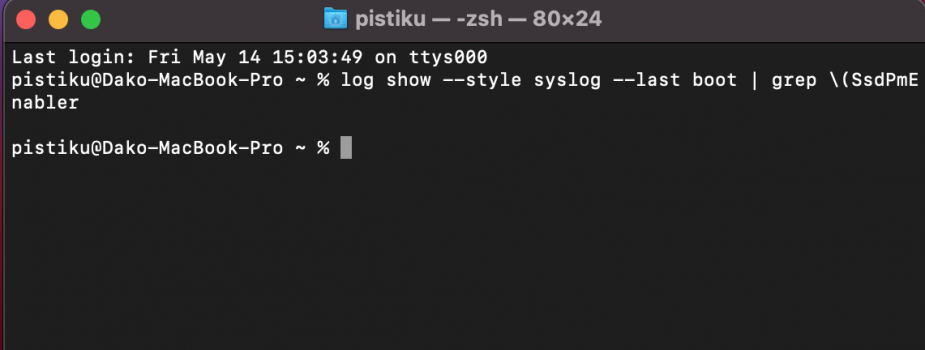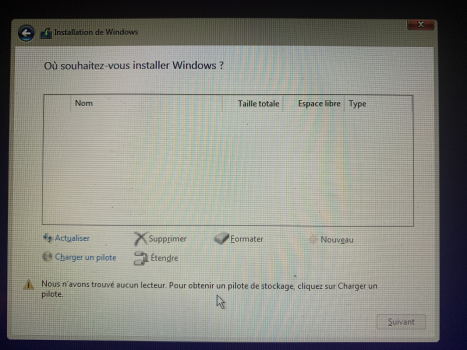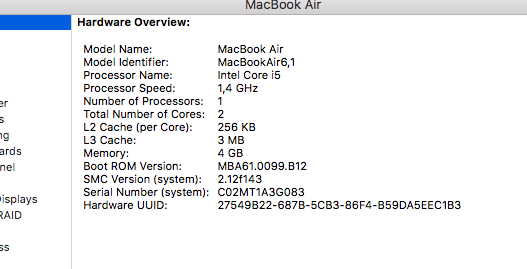Looks good so far! Shame that Corsair is way more expensive in UK than SN550 tho
Specs-wise the Corsair a considerably better drive, at least on paper -
Corsair MP510 2TB:
- Speed - 3,480MB/sec sequential read, up to 3,000MB/sec sequential write
- Random Read up to (IOPS): 485k
- Random Write up to (IOPS): 530k
- Endurance - 3,120 TBW
WD SN550 2TB:
- Speed - 2,600MB/sec sequential read, up to 1800MB/sec sequential write
- Random Read up to (IOPS): 360k
- Random Write up to (IOPS): 384k
- Endurance - 600 TBW
Corsair has DRAM cache, WD is DRAM-less.
Price difference is significant, though, at around £70-80.
I went for the Corsair in the end because I weighed up the potential benefit of having a faster, longer lived drive which I should be able to use in an external enclosure for a new MacBook after this one is obsoleted in a couple of years by no more MacOS support (I'm guessing). If I had only been buying for this Mac, I would probably have gone for the SN550, which would have likely outlived the machine at this point, with a 5 year warranty...