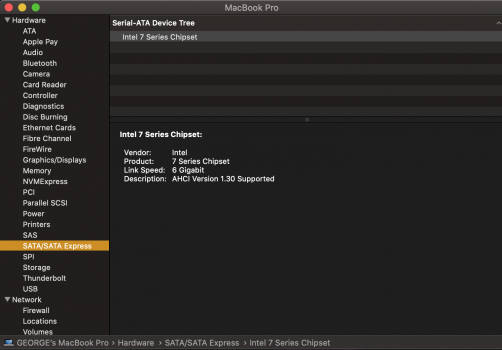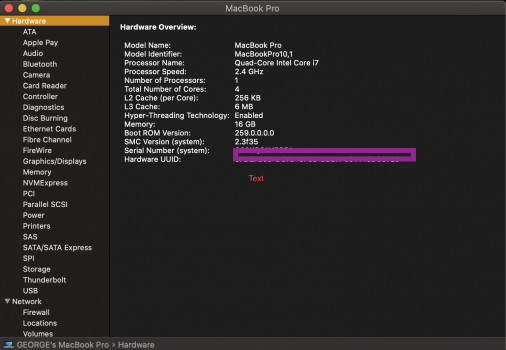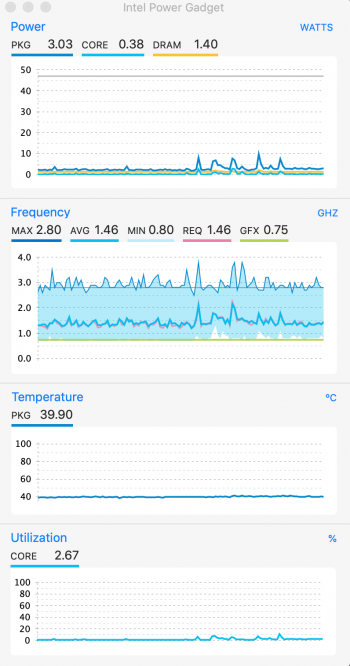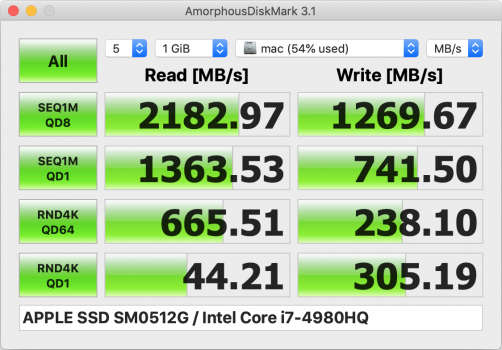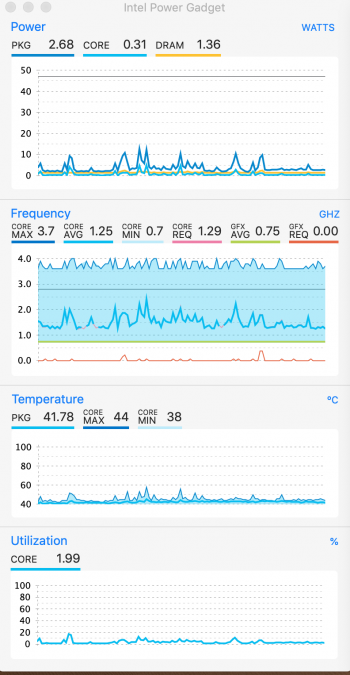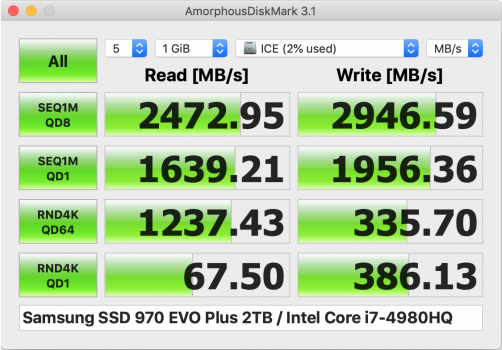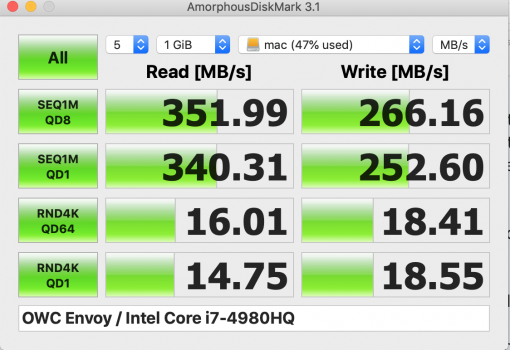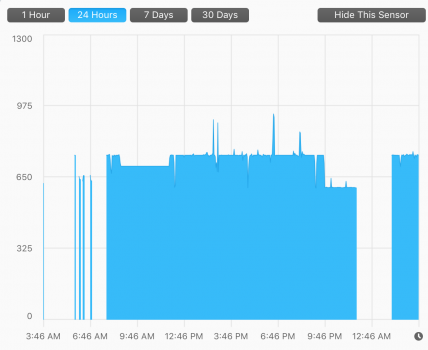You aren't the first one. I've seen folks discussing similar issue on Samsung and ways to mitigate it (somewhat unsuccessfully) 10 months ago. This is in addition to Samsung running hotter itself and draining more battery. I'm not sure if the effect on CPU is specific to Samsung or just that other models causing lesser observable effect.
I believe you'll also notice iGPU clock stuck at 500MHz (or a similar floor level) when idle, instead of clocking down further. So additional battery drain. With Apple SSD, iGPU will be hopping, say, between less than 100MHz and 500Mhz when idle. IIRC, ssdpmEnabler can restore the stock behaviour on iGPU. I can't remember if it helps CPU clock.
People shall stay away from "high performance" SSDs. Your laptops don't need it. Won't benefit from it. Worse, it'll byte you. One last time. Don't like repeat myself. It's also in the ssdpmEnabler FAQ.
I don't remember that issue specifically mentioned, so I will look back in the posts and see if I can find it. (Edit - read the thread section on the GPU freq. Honestly from what I've read about iStats I wonder how accurate it is on this value, btw mine is reading 750 solid, right now)
the thing is the power (wattage level) is the same with both - at least according to Intel Power Gadget and the results I posted. That is what is throwing me.
I've got a 3.03 watts with the old 500gb AHCI at 2.8 Freq max, at idle and
I've got a 2.68 watts with the new 2 tb 970 EVO Plus at 3.7 Freq max, at idle.
That all said, I forgot to check the SSD on old apple drive - however the current 970 is .28a at idle per iStats and max has been .82 that I've seen
However, the Core avg, min, req and gpx avg are all lower with the new Samsung NVMe in my tests. VERY CONFUSED
The Utilization is very similar as is the temperature for idle.
I am not using any tweaks on the SSD drive.
I realize it ramps up very quickly in power and heat with use.
Also, what is being used to test the iGPU? I am running gfxCardStatus v2.5, but I don't see any info relavant to this. Overall I've been very happy so far, decent speed, battery and zero issues. next step is bootcamp install (first time ever)
Finally for any who are interested in it, I got a OWC Envoy enclosure for the old Apple AHCI. (I got a super discount deal on it via PayPal and B&Hphoto, so it was worth it.) It appears to be a billet piece of Aluminum, custom machined for their board. Seems like the money is for the machining of the case. Below are the numbers on the 500gb, nothing impressive, but still much faster than an SD card.