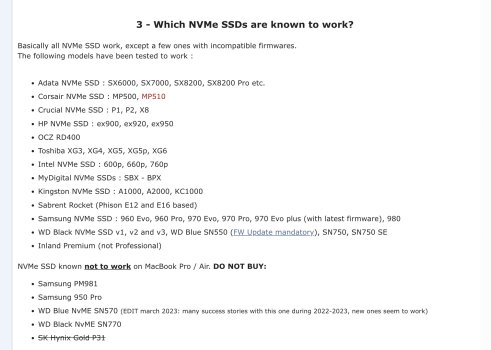Hi All,
I've been going through this ongoing post and am thinking of upgrading the 256GB SSD from Apple on my MacBook pro 2015 15inch with the Western Digital sn570. Sounds like it's quite compatible.
However, I am curious to see which adapter you all have used with the sn570? Would the sintech one still be the way to go? It says in the amazon listing that the adapter is not compatible with the WD sn570 (
https://www.amazon.com.au/Sintech-Adapter-Upgrade-2013-2015-MacBook/dp/B07FYY3H5F )? Is there another brand model you guys have used with success?
Would I need an external enclosure? I am happy to start from a clean deployment, most my data is on iCloud anyways. If so, any enclosure you guys can recommend?
Thank you.