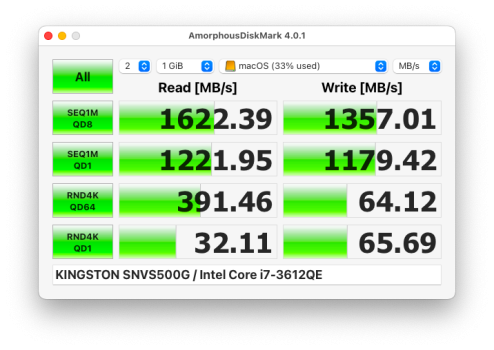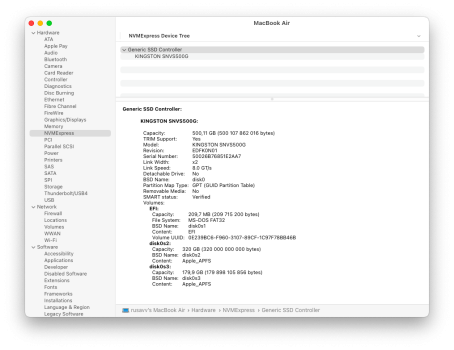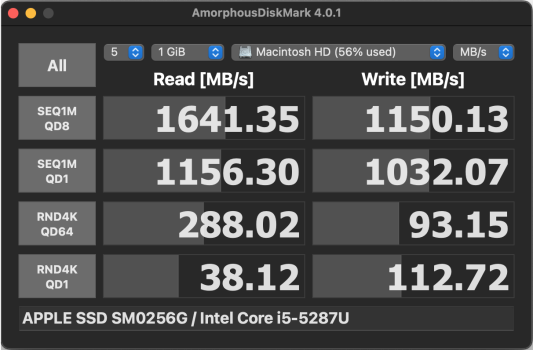I have an 11" Air Mid 2012 with Kinsgton NVMe drive installed successfully. It had a nice speed about of 800 mb/s.
A while ago I saw a guide video on iBoff RCC which is explained how to upgrade PCIe on 2012 Unibody MacBooks. The story is the Apple used PCIe 2.0 instead of 3.0 which is supported by Ivy Bridge. All you need is to change one byte in UEFI to switch PCIe to a newer version. I've tried and it works!
Read/write speed is almost doubled! It also shows that link speed is now 8 GT/s (was 5 before). Looks like a very nice upgrade for all MacBook Air 2011–2012 models with mixed SATA/PCIe connector. Hibernation and Power Nap also works fine.
A while ago I saw a guide video on iBoff RCC which is explained how to upgrade PCIe on 2012 Unibody MacBooks. The story is the Apple used PCIe 2.0 instead of 3.0 which is supported by Ivy Bridge. All you need is to change one byte in UEFI to switch PCIe to a newer version. I've tried and it works!
Read/write speed is almost doubled! It also shows that link speed is now 8 GT/s (was 5 before). Looks like a very nice upgrade for all MacBook Air 2011–2012 models with mixed SATA/PCIe connector. Hibernation and Power Nap also works fine.