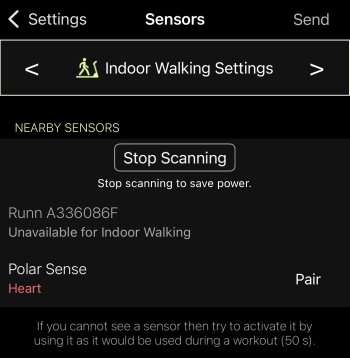Yup, it seems like by default the app running the workout has priority, but maybe if you force "another app" to have focus a few times, then that somehow becomes sticky, and the workout app disappears into the background (but still does all the vibrations etc related to any workout alerts or splits).
Got a tip for us?
Let us know
Become a MacRumors Supporter for $50/year with no ads, ability to filter front page stories, and private forums.
Apps WorkOutDoors: New workout features
- Thread starter cfc
- Start date
- Sort by reaction score
You are using an out of date browser. It may not display this or other websites correctly.
You should upgrade or use an alternative browser.
You should upgrade or use an alternative browser.
Maybe. I guess it would make sense if the user is constantly switching to another app. I only tend to use WOD so I haven't noticed.Yup, it seems like by default the app running the workout has priority, but maybe if you force "another app" to have focus a few times, then that somehow becomes sticky, and the workout app disappears into the background (but still does all the vibrations etc related to any workout alerts or splits).
If it is the case then I wouldn't rely on it in the long term because it's the sort of detail that could change over time as Apple refine watchOS.
A couple of weeks I posted the suggestion here for WOD to have a "use another workout app" mode like Footpath does. That would allow you to record the workout using the native app which has several benefits over WOD while being able to use the full functionality of WOD stats, so the best of both worlds. When I do this with Footpath I get HR data, GPS, speed, etc. and also the benefits of a map and turn data.I use the native Workout app to track my activities (with Watchletic used to drag structured workouts from my intervals.icu calendar automatically into the native app - with about 75% of my runs structured in some way its just an easy habit to use it for ALL runs)...and I use WoD mainly in Map Only mode (I occasionally use it 'properly').
This would be a killer feature for WOD to add - way better than map-only mode.
Is it possible to add a metric for "Elevation pace last 15 minutes/1 hour/100 height meters etc" like you can for speed?
I do a lot of hiking and when you glimb mountains its very handy to track your current elevation pace. I know you can get the "Elevation pace" in (meters/h) for the whole trip or current/last lap or interval, but I always find this a bit confusing and not really desirable. Lap is only possible to set for a spesific "alert distance" which is not very useful when you climb steep and interval I usually set to something else.
I do a lot of hiking and when you glimb mountains its very handy to track your current elevation pace. I know you can get the "Elevation pace" in (meters/h) for the whole trip or current/last lap or interval, but I always find this a bit confusing and not really desirable. Lap is only possible to set for a spesific "alert distance" which is not very useful when you climb steep and interval I usually set to something else.
It's on my to-do list but was very rarely requested until recently. I guess as Apple's app becomes more functional then it will probably get higher and higher priority.A couple of weeks I posted the suggestion here for WOD to have a "use another workout app" mode like Footpath does. That would allow you to record the workout using the native app which has several benefits over WOD while being able to use the full functionality of WOD stats, so the best of both worlds. When I do this with Footpath I get HR data, GPS, speed, etc. and also the benefits of a map and turn data.
This would be a killer feature for WOD to add - way better than map-only mode.
I don't think anyone has ever asked for a rolling elevation pace before. I often get requests for a current elevation pace, which I don't want to do because instantaneous pace is hard to calculate (I leave it to watchOS for current horizontal pace).Is it possible to add a metric for "Elevation pace last 15 minutes/1 hour/100 height meters etc" like you can for speed?
I do a lot of hiking and when you glimb mountains its very handy to track your current elevation pace. I know you can get the "Elevation pace" in (meters/h) for the whole trip or current/last lap or interval, but I always find this a bit confusing and not really desirable. Lap is only possible to set for a spesific "alert distance" which is not very useful when you climb steep and interval I usually set to something else.
A rolling elevation pace is much more possible but would be quite a bit of work. I will add it to my to-do list. I would normally say that it would be low on the list because no-one else has requested it, but in this case I think it would help people who have asked for current elevation pace, so it will be higher up. Still not near the top though. Sorry about that.
Navigation improvements, custom activity types and schedule import / export are still at the top of the list (although I don't get much time to add new features at this time of year because of all the support work).
Hi! Love your app! I have an Apple Watch Ultra, and I'm trying to use it for interval training, but the voice on my watch just seems delayed for some reason. Is it my watch causing that problem? Or WorkOutdoors itself? I have no idea how to test it. The 20 seconds seems fine, but the 5 4 3 2 1 has gaps between them longer than 1 second, and by that time the haptic vibration goes off and the interval started but the voice is still audio "ducking" my music. Is this expected behavior or is my watch at fault?
So add my to the votes, please. :-DIt's on my to-do list but was very rarely requested until recently. I guess as Apple's app becomes more functional then it will probably get higher and higher priority.
It sounds like your watch is too busy doing something else to give full attention to the app. It could be that watchOS is struggling so hopefully rebooting it will help.Hi! Love your app! I have an Apple Watch Ultra, and I'm trying to use it for interval training, but the voice on my watch just seems delayed for some reason. Is it my watch causing that problem? Or WorkOutdoors itself? I have no idea how to test it. The 20 seconds seems fine, but the 5 4 3 2 1 has gaps between them longer than 1 second, and by that time the haptic vibration goes off and the interval started but the voice is still audio "ducking" my music. Is this expected behavior or is my watch at fault?
I'll try that again, that's usually my first debugging step. I'm running Spotify in the background and playing some downloaded music, if that elaborates a little. I don't have cellular either, so no reaching out to cell towers or anything to be slowing me down. Thanks again! I'll let you know what happens.It sounds like your watch is too busy doing something else to give full attention to the app. It could be that watchOS is struggling so hopefully rebooting it will help.
PS. What does use main thread do for voice?
Hello, can we have a mode to tag intervalle as we want.
For exemple when i trail running, i begin my intervalle in city then i enter in wood; sometime white elevation, sometine not.
The simple fact to get sector 1, 2, 3... is good enough.
For exemple when i trail running, i begin my intervalle in city then i enter in wood; sometime white elevation, sometine not.
The simple fact to get sector 1, 2, 3... is good enough.
The "main thread" voice option was something I added to see if it helped people reporting problems with the voice alerts. Unfortunately I don't think it did, but I left it in anyway in case it helped with any future voice problems.I'll try that again, that's usually my first debugging step. I'm running Spotify in the background and playing some downloaded music, if that elaborates a little. I don't have cellular either, so no reaching out to cell towers or anything to be slowing me down. Thanks again! I'll let you know what happens.
PS. What does use main thread do for voice?
For non-coders it means that the main thread of the app will ask watchOS to speak phrases, instead of using a background thread, which is what the app does by default.
Ok great, that's what I figured. I haven't noticed a significant change, but I'll investigate on my next run. Thanks again!The "main thread" voice option was something I added to see if it helped people reporting problems with the voice alerts. Unfortunately I don't think it did, but I left it in anyway in case it helped with any future voice problems.
For non-coders it means that the main thread of the app will ask watchOS to speak phrases, instead of using a background thread, which is what the app does by default.
Does anyone have any experience broadcasting distance and pace from the QZ Fitness iOS app to WorkOutdoors?
I sometimes use QZ Fitness to broadcast distance/pace from my treadmill to the Peloton app. It works fine. Recently I've tried to broadcast distance/pace from QZ Fitness to WorkOutdoors on my AW but it only displays pace. Distance remains at 0.
To troubleshoot, I've been able to broadcast "virtual" distance/pace from RunCline (similar app to QZ Fitness) to WorkOutdoors, so I'm unsure if it's a WorkOutdoor issue/setting or a QZ Fitness issue/setting that I need to look into.
Is anyone using QZ Fitness with WorkOutdoors here with success?
I sometimes use QZ Fitness to broadcast distance/pace from my treadmill to the Peloton app. It works fine. Recently I've tried to broadcast distance/pace from QZ Fitness to WorkOutdoors on my AW but it only displays pace. Distance remains at 0.
To troubleshoot, I've been able to broadcast "virtual" distance/pace from RunCline (similar app to QZ Fitness) to WorkOutdoors, so I'm unsure if it's a WorkOutdoor issue/setting or a QZ Fitness issue/setting that I need to look into.
Is anyone using QZ Fitness with WorkOutdoors here with success?
That has never been possible. Sorry. The app has always supplied the metrics at the frequency it receives them.I remember that when I first paired it with a heart rate sensor through the WOD app, I was able to choose whether to measure my heart rate every second or every 5 seconds. I can't find that option again at this time. How can I choose again?
There is an option to smooth the value used by calculating the average of the last N values that the app receives, but that does not affect the update frequency.
I use a NPE Runn sensor to broadcast treadmill pace and distance to my Apple Watch (and Garmin). I’m able to use the sensor with Indoor Running workouts, but not Indoor Walking workouts.
Is that a deliberate restriction or do I have something set incorrectly?
Is that a deliberate restriction or do I have something set incorrectly?
Attachments
That is a deliberate restriction. The app supports the standard Bluetooth protocol called "Running Speed and Cadence", which sounded like it only worked for running, so I only made it available for running activities.I use a NPE Runn sensor to broadcast treadmill pace and distance to my Apple Watch (and Garmin). I’m able to use the sensor with Indoor Running workouts, but not Indoor Walking workouts.
Is that a deliberate restriction or do I have something set incorrectly?
I may change that when I next revisit the sensor functionality, but that probably won't be for a while. Sorry about that.
Thanks for the reply. It definitely seems to work the same for running and walking in my experience, at least when paired to my Garmin.That is a deliberate restriction. The app supports the standard Bluetooth protocol called "Running Speed and Cadence", which sounded like it only worked for running, so I only made it available for running activities.
I may change that when I next revisit the sensor functionality, but that probably won't be for a while. Sorry about that.
I’ve done a couple of quick walking tests with the Indoor Running activity on WorkOutdoors and it records what I assume is accurate distance.
Glad the sensors work for walking. I will allow them for indoor and outdoor walking when I upgrade the sensor capabilities in the future.Thanks for the reply. It definitely seems to work the same for running and walking in my experience, at least when paired to my Garmin.
I’ve done a couple of quick walking tests with the Indoor Running activity on WorkOutdoors and it records what I assume is accurate distance.
My recommendation to the Stryd pod is: Too expensive. Too inaccurate. I have to have multiple calibration factors. One for every shoe. So much trouble with any watch. Garmin. Suunto. And now the Apple Watch. Skip it. Dual band is good enough and even better than Stryd. Running by power is overrated. I‘ve never seen any winner in a race running by power 😂A couple of people have mentioned issues with Stryd recently. Have you maybe updated the firmware on the footpod? Someone mentioned that they did that and the footpod then reported a name with a unique identifier instead of just "Stryd". This is good but it may mean that existing pairings no longer work.
So try unpairing the Stryd from the app and then re-pairing it.
Due to Apple's calibration, it is common for the distance of the motion data to be taken shorter than it actually is. It is assumed that the calibration is applied to the stride or cadence information read by the acceleration sensor of the watch. Has anyone experimented with workoutdoors with sensors like stryd paired to see if this calibration changes and makes the distance more accurate?
If Apple's calibrated distances don't work for you then you could configure WOD to use GPS instead. To do this go to Settings / Pace & Distance and change the top option to GPS.Due to Apple's calibration, it is common for the distance of the motion data to be taken shorter than it actually is. It is assumed that the calibration is applied to the stride or cadence information read by the acceleration sensor of the watch. Has anyone experimented with workoutdoors with sensors like stryd paired to see if this calibration changes and makes the distance more accurate?
Hello, I use WorkoutDoors for all my sessions, and it's a pleasure.
My workflow is as follows: Run with WOD, then sync with HealthFit (via the Workout app??), then sync to Runalyse and Strava.
I have a question about my sessions (like 60-second intervals).
I’m noticing different results for pace and distance between WOD and HealthFit.
The difference is about 5-10 meters, but I can't understand where the issue comes from. It doesn't seem to be a rounding problem during export; in fact, HealthFit measures down to the meter, while WOD rounds to the decameter. Does WOD only provide the GPS points, and then the Workout app or HealthFit recalculates the distances (and pace)? But why would there be a difference in interpreting distances between GPS points?
regards


My workflow is as follows: Run with WOD, then sync with HealthFit (via the Workout app??), then sync to Runalyse and Strava.
I have a question about my sessions (like 60-second intervals).
I’m noticing different results for pace and distance between WOD and HealthFit.
The difference is about 5-10 meters, but I can't understand where the issue comes from. It doesn't seem to be a rounding problem during export; in fact, HealthFit measures down to the meter, while WOD rounds to the decameter. Does WOD only provide the GPS points, and then the Workout app or HealthFit recalculates the distances (and pace)? But why would there be a difference in interpreting distances between GPS points?
regards
That's strange. Do you maybe have WOD configured to use GPS distances (in Settings / Pace & Distance)? If so then Apple's distances are still stored by Apple's systems, which could explain the discrepancy.Hello, I use WorkoutDoors for all my sessions, and it's a pleasure.
My workflow is as follows: Run with WOD, then sync with HealthFit (via the Workout app??), then sync to Runalyse and Strava.
I have a question about my sessions (like 60-second intervals).
I’m noticing different results for pace and distance between WOD and HealthFit.
The difference is about 5-10 meters, but I can't understand where the issue comes from. It doesn't seem to be a rounding problem during export; in fact, HealthFit measures down to the meter, while WOD rounds to the decameter. Does WOD only provide the GPS points, and then the Workout app or HealthFit recalculates the distances (and pace)? But why would there be a difference in interpreting distances between GPS points?
regards
View attachment 2442946View attachment 2442947
Register on MacRumors! This sidebar will go away, and you'll see fewer ads.