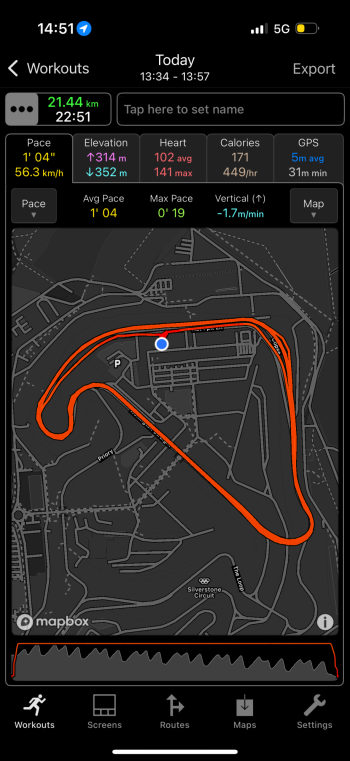In Distance & Average Pace, I have Apple configured. I figured with Apple everywhere, results shouldn’t change, right? Should I switch to GPS?That's strange. Do you maybe have WOD configured to use GPS distances (in Settings / Pace & Distance)? If so then Apple's distances are still stored by Apple's systems, which could explain the discrepancy.
For Current Pace, I have Pedometer set, and the help text says that’s the best option