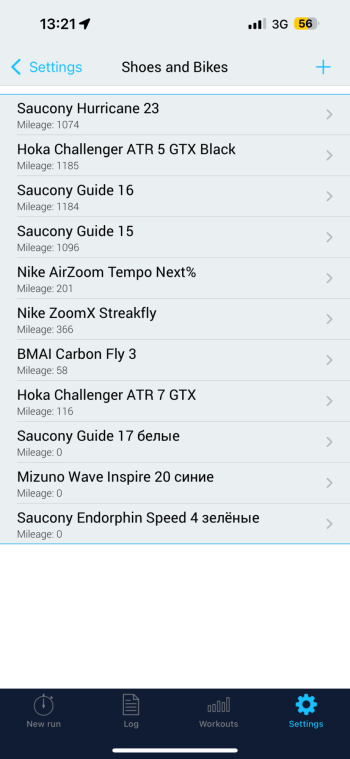I requested Strava (see below) that Apple watch and version is displayed on the workout when using WOD.
@cfc, is there information missing from WOD that is sent to Strava about the device?
All the other functionality lost with Garmin is also what I missed in AW - localized weather, calendar, Apple Pay (Garmin pay doesn't support all the cards I need). Button press tactile feedback on the Garmin is not great, double click and un-click is an issue. Software update ended with endless hung loop, I needed Garmin Express to resolve that.
Only things that I will miss from Garmin is the lap button, nested workouts and navigation - step by step + bread crumbs. Hopefully nested workouts with import and navigation are something we see soon in WOD.
Email to Strava support - I use a third party app on an Apple Watch and have for years, it's called WorkOutDoors. I have been a Strava subscriber for many years and have requested Strava fix the device information when an activity is recorded. No device is shown on any of my activities and has not for many years. This is not acceptable from my point of view (it's been going on for years) and Strava should fix the device information for all activity recorded with an Apple Watch and WorkOutDoor app.
Please notify me about the progress on this issue.
Thanks for writing in here and apologies for any delay in responding to your request.
We aren't going to be showing 3rd party app information in place of a device for a given activity, and when the activities are synced from WorkOutDoors there is no device information written to the file at the time of recording. If you'd like to see your device listed on your activities, you'll want to use the native Apple workout app or the Strava watch app.
Do take care now. Much appreciated.
Best,
Hank
Strava Support Team
@cfc, is there information missing from WOD that is sent to Strava about the device?
I briefly tried FR265 for a week (it's going back), my sleep measurements was consistently bad and since HR sensor is not as accurate on the Garmin as the Apple Watch. As a result all the other training metrics based on sleep and HR that Garmin was provided was going to be useless to me.I did the same thing when AWU2 was released in October 2023 😉 I had a Garmin Epix gen 2. I don't regret, I've all I need with wod 👍🏻
All the other functionality lost with Garmin is also what I missed in AW - localized weather, calendar, Apple Pay (Garmin pay doesn't support all the cards I need). Button press tactile feedback on the Garmin is not great, double click and un-click is an issue. Software update ended with endless hung loop, I needed Garmin Express to resolve that.
Only things that I will miss from Garmin is the lap button, nested workouts and navigation - step by step + bread crumbs. Hopefully nested workouts with import and navigation are something we see soon in WOD.
Last edited: