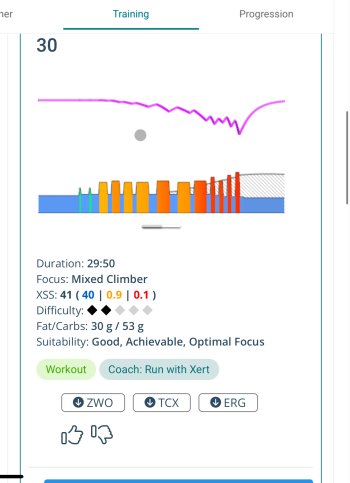Hi Ian, I know I’ve asked before, but this is an important matter for me, and I think a few other people would be pleased. I’m the user who uses WoD for training, so issues related to mapping are of least interest to me personally, although I know everyone has their own priorities. What I'm getting at is that I would really appreciate the ability to import workouts from FIT and TCX files. I currently use Xert workouts and it’s really difficult to arrange quite complex sessions here in the program. Importing ready-made workouts for execution would definitely make life easier, not just for me, I think. Two examples below.

Got a tip for us?
Let us know
Become a MacRumors Supporter for $50/year with no ads, ability to filter front page stories, and private forums.
Apps WorkOutDoors: New workout features
- Thread starter cfc
- Start date
- Sort by reaction score
You are using an out of date browser. It may not display this or other websites correctly.
You should upgrade or use an alternative browser.
You should upgrade or use an alternative browser.
The ability to import schedules in FIT files is on my to-do list but at the moment I am focussed on the navigation improvements.Hi Ian, I know I’ve asked before, but this is an important matter for me, and I think a few other people would be pleased. I’m the user who uses WoD for training, so issues related to mapping are of least interest to me personally, although I know everyone has their own priorities. What I'm getting at is that I would really appreciate the ability to import workouts from FIT and TCX files. I currently use Xert workouts and it’s really difficult to arrange quite complex sessions here in the program. Importing ready-made workouts for execution would definitely make life easier, not just for me, I think. Two examples below.View attachment 2450617
A couple of years ago I coded up the ability to import schedules that the app currently supports, but I asked around (including on these forums) and most people said it wasn't worth including unless it allowed nested repeats. That would have meant improving the current schedule functionality rather than just allowing intervals with the current functionality to be imported, so I put it back on the to-do list.
Since then Apple have released intervals without nesting, so I have been tempted to enable that code again, but at the moment I am focussed on navigation improvements. Sorry about that.
The ability to import schedules in FIT files is on my to-do list but at the moment I am focussed on the navigation improvements.
A couple of years ago I coded up the ability to import schedules that the app currently supports, but I asked around (including on these forums) and most people said it wasn't worth including unless it allowed nested repeats. That would have meant improving the current schedule functionality rather than just allowing intervals with the current functionality to be imported, so I put it back on the to-do list.
Since then Apple have released intervals without nesting, so I have been tempted to enable that code again, but at the moment I am focussed on navigation improvements. Sorry about that.
Being able to support the level of intervals that Apple have would be awesome.
My own use case for intervals is to have my plans in intervals.icu & use Watchletic to sync them to the Watch where todays Workout is then immediately available (and future from my calendar are a click away) in the native Workout app.
If WoD could have a vaguely similar workflow (even via a manual download of the FIT from intervals.icu), I'd probably then use WoD for my Interval workouts, as SOMETIMES I also need a map.
Currently I run "Map Only" on WOD whilst doing Intervals where I need a map, and only 'properly' use WoD for the non-structured runs where I happen to need a map.
(even though its perfectly simple to create the structured workouts in WoD, its just not as simple as me dragging a plan into a calendar and having the next 16 weeks set up for me and then not worrying about building any interval sessions on the watch or phone at all!)
Yes, that is a known bug with the current beta. I have fixed it in the code and will probably release another beta at some time, but I am waiting for Apple to fix a bug in the training load system (it doesn't calculate estimates for workouts created with third party apps).A minor issue I noticed. If I confirm workout end, the new Load screen shows up briefly and then disappears without the ability to fill it out.
With no end confirmation everything works great ...
Thanks for testing the app!
Hi,
In my distance alerts (1 km) I have chosen to display Heartrate (prv lap avg), but for some reason it only displays the current heartrate at the time of the alert.
Is this a known bug?
These screenshots are from my most recent workout. As you can see the watch displays 175 BPM, when the average was 161 BPM.
In my distance alerts (1 km) I have chosen to display Heartrate (prv lap avg), but for some reason it only displays the current heartrate at the time of the alert.
Is this a known bug?
These screenshots are from my most recent workout. As you can see the watch displays 175 BPM, when the average was 161 BPM.
Attachments
Someone else did mention this recently so it's on my list to look at sometime. They were using an external HR sensor. Are you doing the same?Hi,
In my distance alerts (1 km) I have chosen to display Heartrate (prv lap avg), but for some reason it only displays the current heartrate at the time of the alert.
Is this a known bug?
These screenshots are from my most recent workout. As you can see the watch displays 175 BPM, when the average was 161 BPM.
If so then try connecting the sensor via watchOS instead of via the app. To do this go to Apple's Settings app on the watch and tap Bluetooth. WOD will have no idea that the readings are coming from a sensor instead of the watch, but that will be the case. Make sure to unpair it from WOD.
See battery percentage remaining in both screenshots, is there a bug in the battery percentage reported by the WOD app?
For some reason watchOS only reports battery levels to the nearest 5% to third party apps like WOD. I have no idea why Apple do that, but it changed a year or two ago. Prior to that it showed the correct value.View attachment 2453377View attachment 2453378
See battery percentage remaining in both screenshots, is there a bug in the battery percentage reported by the WOD app?
It affects other apps too:
For some reason watchOS only reports battery levels to the nearest 5% to third party apps like WOD. I have no idea why Apple do that, but it changed a year or two ago. Prior to that it showed the correct value.
It affects other apps too:
I think it's some kind of fingerprinting prevention attempt
Someone else in that link said the same thing. For anyone interested in how some systems track your activity by using digital fingerprinting there's a couple of good explanations here:I think it's some kind of fingerprinting prevention attempt

Digital fingerprinting: The secret, insidious way you're tracked online
There's a new way to track your activity on the web, without a cookie or an IP address, and it's almost impossible to block.
Device fingerprint - Wikipedia
Both of them mention using the battery level, so I can understand why making that less unique would help. It seems too much of a compromise to me, but I am admittedly biased. Personally I would prefer an accurate battery level whilst working out rather than a smaller chance of what I do on my watch being digitally tracked for advertising purposes. But everyone has different priorities.
Interesting. I popped in to this board a couple of weeks ago with this "issue" and noticed that other users reported the same (lack of) behavior. So has Apple called this a bug and plan a fix? I measure "training load" using TRIMP as calculated in Runalyze. I've actually been structuring my training with a careful eye on training load over the past few event cycles this year (to good effect) so I thought this data might be interesting... only to find it's not automatically calculated from WOD activities. It doesn't really matter to me either way. Just curious....I am waiting for Apple to fix a bug in the training load system (it doesn't calculate estimates for workouts created with third party apps)...
I'm not sure they knew it was a bug until I pointed it out on their forums a couple of months ago:Interesting. I popped in to this board a couple of weeks ago with this "issue" and noticed that other users reported the same (lack of) behavior. So has Apple called this a bug and plan a fix? I measure "training load" using TRIMP as calculated in Runalyze. I've actually been structuring my training with a careful eye on training load over the past few event cycles this year (to good effect) so I thought this data might be interesting... only to find it's not automatically calculated from WOD activities. It doesn't really matter to me either way. Just curious.
Workout Effort Scores | Apple Developer Forums
One of their engineers replied saying that he didn't see estimated effort scores either and asked me to file a bug report about it with them, which I did.
The current WOD beta allows users to enter an effort score but I haven't decided when to release it or whether to just wait until I release the major navigation version.
Got it. My two cents? You can enter the effort score via the Fitness app anyway, so I wouldn't necessarily release the beta just for that. Also, though I don't wanna speak for everyone, as a data geek, my subjective effort score would be just too... um... subjective 🙄I'm not sure they knew it was a bug until I pointed it out on their forums a couple of months ago:
Workout Effort Scores | Apple Developer Forums
developer.apple.com
One of their engineers replied saying that he didn't see estimated effort scores either and asked me to file a bug report about it with them, which I did.
The current WOD beta allows users to enter an effort score but I haven't decided when to release it or whether to just wait until I release the major navigation version.
No postings here for a long time that I can see. Did everyone but me leave the party ?
Yup, still working on navigation improvements. Currently implementing waypoints where I have gone off on a bit of a tangent by allowing POIs in the offline maps to be selected.Nope mate
but IMHO
Ian is probably very busy navigating step by step and he doesn't have time for anything else.
There's no point in interrupting him.
So looking forward to the new version! 😍 I think you already mentioned, but is there already a rough date when a new beta with the navigation improvements will be released?Yup, still working on navigation improvements. Currently implementing waypoints where I have gone off on a bit of a tangent by allowing POIs in the offline maps to be selected.
Early next year is the plan for the navigation beta. Hopefully January but maybe February. It depends on how things go.So looking forward to the new version! 😍 I think you already mentioned, but is there already a rough date when a new beta with the navigation improvements will be released?
Early next year is the plan for the navigation beta. Hopefully January but maybe February. It depends on how things go.
How would I get onto the beta? 🤞
Desperate to try this functionality - having returned to Apple and WOD after a 5 year break its the only function I'm "missing" from Garmin.
Find it quite amusing, I think I'm the only runner in our running club who has gone from Garmin *TO* Apple!
If you email me at info@workoutdoors.net then I can either add you to the current "watchOS 11 and bug fix" beta, or add you to my list of testers for when I release the navigation beta. Thanks for testing the app!How would I get onto the beta? 🤞
Desperate to try this functionality - having returned to Apple and WOD after a 5 year break its the only function I'm "missing" from Garmin.
Find it quite amusing, I think I'm the only runner in our running club who has gone from Garmin *TO* Apple!
I did the same thing when AWU2 was released in October 2023 😉 I had a Garmin Epix gen 2. I don't regret, I've all I need with wod 👍🏻How would I get onto the beta? 🤞
Desperate to try this functionality - having returned to Apple and WOD after a 5 year break its the only function I'm "missing" from Garmin.
Find it quite amusing, I think I'm the only runner in our running club who has gone from Garmin *TO* Apple!
Register on MacRumors! This sidebar will go away, and you'll see fewer ads.