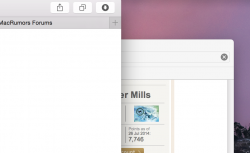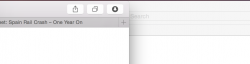Fear, uncertainty, and doubt overload. That was a Sarah Palin-load of diatribe; I don't know where to start.
Great opening!
I've found your posts very insightful and I agree. I don't think Apple just removed gloss and sent it into beta, I truly believe they did spend tremendous time designing something that looks very refined.
This is my issue, and it is partially subjective. UI has limits when it comes to usability. The gloss also helped buttons be recognizable quickly. This same effect can easily be achieved with this new design, but Apple has really dropped the ball here.
I don't have the best eyes (birth defect), but with my glasses I can see 20/20 at short distances. Yosemite has issues. Thin fonts are simply more difficult to read than bold. The super faded font and transparency used in non selectable menu bar items is very difficult to read. And often, Apple's lightly colored buttons fade into the lightly colored tool bar so that I have to actually look to find it. That sounds lazy, but in Mavericks I could glance at a buttons location.
I love a lot about Yosemite, and you're right, Apple worked hard, but Apple has always been about style. The big issues is this...
anything ergonomic is often ugly . That is subjective, but economic chairs, mice, desks, etc usually lack the classy look that Apple loves.
Yosemite is very refined and beautiful, but Apple needs to give users more options with a more controversial UI. For example. The "increase contrast" forces you to lose
ALL transparency. I want a translucent menu bar and Dock, but Safari toolbar and sidebar translucency just obscures what I'm doing.
If I wanted to see what was behind my current window I would be in THAT app. And the new home folder symbols (like for Documents or Downloads) are too light when on the already lightly colored folder, they are much harder to see at a glance than on Mavericks. Again, it is beautiful and many do prefer it, but design is very personal. I wish Apple would give more options if they are going to design against ergonomic.
Side note: I actually find the new Menu bar font to be easier to read and bolder. NOT the drop down menus, but the fond used for app names ("Safari" "File" "Edit" etc. )