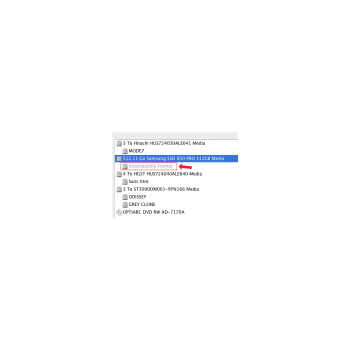Check out this video or others like it.I have a mac pro 1,1 with MP11.005C.B08 running snow leopard. I would like to use a ssd from my died macbook pro. there is al ready El capitan on it. What is the steps and tools to make it happen?
Got a tip for us?
Let us know
Become a MacRumors Supporter for $50/year with no ads, ability to filter front page stories, and private forums.
2006/2007 Mac Pro (1,1/2,1) and OS X El Capitan
- Thread starter Mr. Zarniwoop
- Start date
-
- Tags
- mac pro 2006 mac pro 2007
- Sort by reaction score
You are using an out of date browser. It may not display this or other websites correctly.
You should upgrade or use an alternative browser.
You should upgrade or use an alternative browser.
Check out this video or others like it.
in my case i can't see El capitain ssd drive in snow leopard so i'm blocked and i can't change the EFI file.
[doublepost=1519344508][/doublepost]Any idea?
Open a Terminal window and enter "diskutil list"
what does this show you?
Just a thought, do you have this SSD installed in your MacPro1,1 or at the very least mounted externally?
what does this show you?
Just a thought, do you have this SSD installed in your MacPro1,1 or at the very least mounted externally?
This is what i have:Open a Terminal window and enter "diskutil list"
what does this show you?
Just a thought, do you have this SSD installed in your MacPro1,1 or at the very least mounted externally?
/dev/disk0
#: TYPE NAME SIZE IDENTIFIER
0: GUID_partition_scheme *3.0 TB disk0
1: EFI 209.7 MB disk0s1
2: Apple_HFS MODE7 3.0 TB disk0s2
/dev/disk1
#: TYPE NAME SIZE IDENTIFIER
0: GUID_partition_scheme *512.1 GB disk1
1: EFI 209.7 MB disk1s1
2: Apple_CoreStorage Incompatible Format 511.3 GB disk1s2
3: Apple_Boot Recovery HD 650.0 MB disk1s3
/dev/disk2
#: TYPE NAME SIZE IDENTIFIER
0: GUID_partition_scheme *4.0 TB disk2
1: EFI 209.7 MB disk2s1
2: Apple_HFS Sans titre 4.0 TB disk2s2
/dev/disk3
#: TYPE NAME SIZE IDENTIFIER
0: GUID_partition_scheme *3.0 TB disk3
1: EFI 209.7 MB disk3s1
2: Apple_HFS ODISSEY 2.0 TB disk3s2
3: Apple_HFS GREY CLONE 1.0 TB disk3s3
my ssd is plug inside in a special case. i think it's surely the line "Apple_CoreStorage Incompatible Format 511.3 GB disk1s2"
If you think that is the disk then try this in a Terminal window...This is what i have:
/dev/disk0
#: TYPE NAME SIZE IDENTIFIER
0: GUID_partition_scheme *3.0 TB disk0
1: EFI 209.7 MB disk0s1
2: Apple_HFS MODE7 3.0 TB disk0s2
/dev/disk1
#: TYPE NAME SIZE IDENTIFIER
0: GUID_partition_scheme *512.1 GB disk1
1: EFI 209.7 MB disk1s1
2: Apple_CoreStorage Incompatible Format 511.3 GB disk1s2
3: Apple_Boot Recovery HD 650.0 MB disk1s3
/dev/disk2
#: TYPE NAME SIZE IDENTIFIER
0: GUID_partition_scheme *4.0 TB disk2
1: EFI 209.7 MB disk2s1
2: Apple_HFS Sans titre 4.0 TB disk2s2
/dev/disk3
#: TYPE NAME SIZE IDENTIFIER
0: GUID_partition_scheme *3.0 TB disk3
1: EFI 209.7 MB disk3s1
2: Apple_HFS ODISSEY 2.0 TB disk3s2
3: Apple_HFS GREY CLONE 1.0 TB disk3s3
my ssd is plug inside in a special case. i think it's surely the line "Apple_CoreStorage Incompatible Format 511.3 GB disk1s2"
diskutil mount "disk1s2"
Now is it visible in Snow Leopards Disk Utility?
If you think that is the disk then try this in a Terminal window...
diskutil mount "disk1s2"
Now is it visible in Snow Leopards Disk Utility?
Yes and no, see the picture
[doublepost=1519403307][/doublepost]There is all my data on it from my previous computer
Attachments
Did you format the drive with APFS? That's not compatible with El Capitan.
the ssd drive came from my macbook pro 15 and is 100% ok. I was working on it until the video card crash. so i just want to put this drive inside my mac pro 1.1 and work again. any idea?
Hello everyone !
HOW CAN I CANCEL THE UPDATE BEFORE RESTART ??
I had the same problem of reboot loop with my Mac Pro 1,1 on EL CAPITAN.
Fortunately I had a second disk, so I could start the computer again and read this forum (Thank you guys for all the info).
The problem is :
The backup disk also runs EL CAPITAN, and while I was preparing a fresh installation for the updated disk, I had the FINDER message telling me that the security update was installed and waiting for the restart to finish installation !!! AutoUpadate was enabled !!! Now if I restart, my backup disk will be screwed as well, Do I still have the chance to cancel it ???
Thank you guys in advance
HOW CAN I CANCEL THE UPDATE BEFORE RESTART ??
I had the same problem of reboot loop with my Mac Pro 1,1 on EL CAPITAN.
Fortunately I had a second disk, so I could start the computer again and read this forum (Thank you guys for all the info).
The problem is :
The backup disk also runs EL CAPITAN, and while I was preparing a fresh installation for the updated disk, I had the FINDER message telling me that the security update was installed and waiting for the restart to finish installation !!! AutoUpadate was enabled !!! Now if I restart, my backup disk will be screwed as well, Do I still have the chance to cancel it ???
Thank you guys in advance
This poster's problem starts back at post #4000, and also shows up in the MacPro forum.1. Replace two boot.efi files with those from Pike R. Alpha.
2. Boot.
https://forums.macrumors.com/threads/ssd-questions-macpro-1-1.1819335/
post #12
I did the update without even thinking the other day. I'm actually running an xserve 1,1. So I've wiped the drive and used another machine to install 10.11 and replaced the boot.efi files. I've also used a second drive running 10.7 on the xserve and tried to make an installer. Both options get to the apple logo and progress bar and stop there. The bar never moves.
Did you use the gray or black boot screen efi? My MacPro 2,1 wouldn't boot using the black one. Works fine with the gray one. Not sure why. Apparently some machines aren't compatible with the newer black boot up screen efi.I did the update without even thinking the other day. I'm actually running an xserve 1,1. So I've wiped the drive and used another machine to install 10.11 and replaced the boot.efi files. I've also used a second drive running 10.7 on the xserve and tried to make an installer. Both options get to the apple logo and progress bar and stop there. The bar never moves.
Can I ask again how to re-install El Capitan to restore it to pre-2018-001 condition? I don't know how to make a USB installer, because I CAN'T FIND THE INSTRUCTIONS ANYWHERE. I was linked earlier to this post, but it doesn't explain how to make the installer... which is what I need to know. Thanks 
edit: is it just me, or is google intentionally obscuring search results? This stuff used to be so easy to find there, now, I only get sponsored links, and what seems to be the opposite of what I want...
edit: is it just me, or is google intentionally obscuring search results? This stuff used to be so easy to find there, now, I only get sponsored links, and what seems to be the opposite of what I want...
Check out this link, post #1390
https://forums.macrumors.com/threads/2006-2007-mac-pro-1-1-2-1-and-os-x-el-capitan.1890435/page-56
https://forums.macrumors.com/threads/2006-2007-mac-pro-1-1-2-1-and-os-x-el-capitan.1890435/page-56
Thanks! I looked at that post at some point and misses the terminal command part... I think I have it sorted now.Check out this link, post #1390
https://forums.macrumors.com/threads/2006-2007-mac-pro-1-1-2-1-and-os-x-el-capitan.1890435/page-56
edit: okay, I successfully restored back to 10.11 (I guess I got the initial release) So is it okay to update via App Store to 10.11.6, or will that put me in the same boat again? Is the "bad" update included in the system update, or is it a separate update?
Last edited:
A Google search leads to this link...
https://support.apple.com/en-ca/HT206770
which points to this link...
https://support.apple.com/en-ca/HT201222
which tends to indicate that the 2018-001 update might have been rolled into the 10.11.6 combo update.
check your personal messages
https://support.apple.com/en-ca/HT206770
which points to this link...
https://support.apple.com/en-ca/HT201222
which tends to indicate that the 2018-001 update might have been rolled into the 10.11.6 combo update.
check your personal messages
Last edited:
Can confirm that the timestamp of the pkg file contained in the "10.11.6 Combo Update" available for download from Apple is July 11, 2016. Should be safe to install on 1,1 and 2,1. I'll do that as soon as my TM backup finishes, and if you don't hear back from me, I've given up on my Mac Pro 
edit: success! Had to boot into Recovery and swap the boot.efi files, even though I installed the piker script.
edit: success! Had to boot into Recovery and swap the boot.efi files, even though I installed the piker script.
Last edited:
Applying a Combo Update will always overwrite the Pike versions of the boot.efi files.Can confirm that the timestamp of the pkg file contained in the "10.11.6 Combo Update" available for download from Apple is July 11, 2016. Should be safe to install on 1,1 and 2,1. I'll do that as soon as my TM backup finishes, and if you don't hear back from me, I've given up on my Mac Pro
edit: success! Had to boot into Recovery and swap the boot.efi files, even though I installed the piker script.
If you started from scratch with a brand new install of El Capitan, installing CapitanPikeFix or Boot64 before applying a Combo Update will automate the process of putting the Pike versions back.
DO NOT INSTALL USB OVERDRIVE!
I had to rebuild my SSD for the third time after installing USB Overdrive and losing my ability to boot.
I had to rebuild my entire SSD, get it to boot from the recovery drive and then recover from Time Machine. It took a week!
I used Pikyfy3.1 and just about everything else but the only thing that allowed me to boot from my SSD was to manually move the boot.efi files into place, as SU from a 10.7.5 boot-up.
Also, the only way I was able to get my system to boot from the recovery partition was to manually move the boot.efi files after mounting the recovery partition using DiskUtility from the 10.7.5 boot.
I thought Pikyfy and all these apps were supposed to place the correct files but they simply didn't. Once I did it, it worked.
I had to rebuild my SSD for the third time after installing USB Overdrive and losing my ability to boot.
I had to rebuild my entire SSD, get it to boot from the recovery drive and then recover from Time Machine. It took a week!
I used Pikyfy3.1 and just about everything else but the only thing that allowed me to boot from my SSD was to manually move the boot.efi files into place, as SU from a 10.7.5 boot-up.
Also, the only way I was able to get my system to boot from the recovery partition was to manually move the boot.efi files after mounting the recovery partition using DiskUtility from the 10.7.5 boot.
I thought Pikyfy and all these apps were supposed to place the correct files but they simply didn't. Once I did it, it worked.
Register on MacRumors! This sidebar will go away, and you'll see fewer ads.