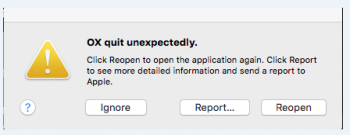Applying a Combo Update will always overwrite the Pike versions of the boot.efi files.
If you started from scratch with a brand new install of El Capitan, installing CapitanPikeFix or Boot64 before applying a Combo Update will automate the process of putting the Pike versions back.
Yeah, I installed CapitanPikeFix before and after re-installing 10.11, I figured I'd be good. It either didn't work, or I installed it wrong... I recall something about rebooting and running it again? Don't recall doing that, and it's been so long since I had to mess with the internals of this thing that i've forgotten most of how to get this stuff working
This is why I get so angry when Apple does this to me. Just freaking leave us alone already!