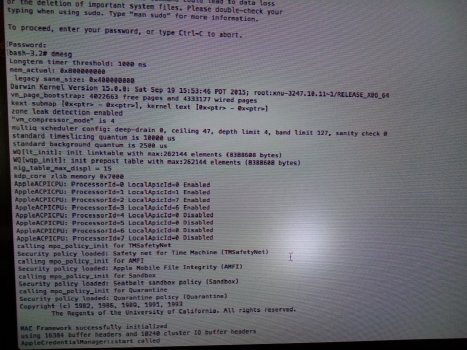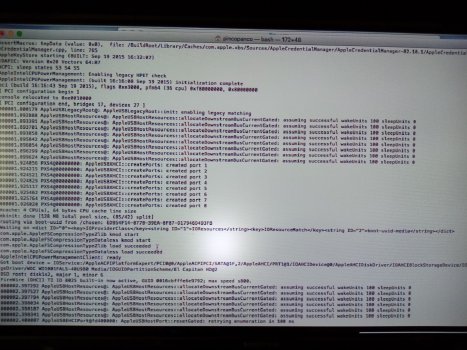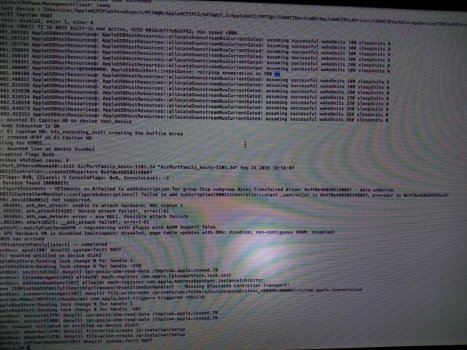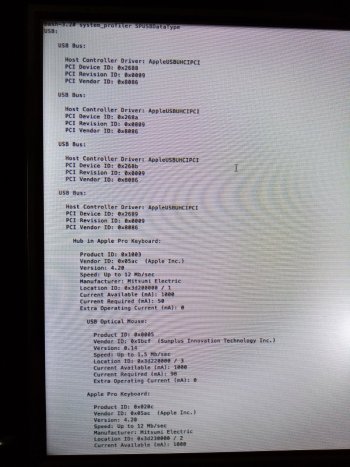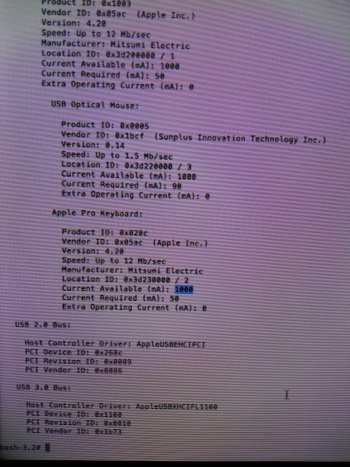Hi folks,
I have to move a 1.1 El Capitan disk to a 5.1
I replaced both boot.efi, platformsupport.plist, kernel with 64 bit, the original ones, with proper privs
touched extensions
but that thing does not boot on a 5.1, just sits with a grey screen and gives no action in verbose.
also, somehow I need to delete the pikify script.
1st attempt was to do a fresh install of El Capitan over it, what doesnt worked, also.
I am a little lost cause the last time I fiddled with El Cap on 1.1 was a long time ago.
So what to do to undo a El Capitan on MP1,1 System?
___________
Edit:
I run First Aid from the Recovery Partition (don't know if Recovery is needed) from High Sierra and my modded El Capitan 32 -> 64 bit System started.
Edit 2:
spotted the com.capitan.pike.plist in /Library/LaunchDaemons
(what replaces /usr/standalone/i386/boot.efi and /System/Library/CoreServices/boot.efi with /usr/standalone/i386/boot.efi.capitan.pike)
and deleted it.
so I think I got the 1.1 32bit magic reversed.
____________
Something I forgot?
I have to move a 1.1 El Capitan disk to a 5.1
I replaced both boot.efi, platformsupport.plist, kernel with 64 bit, the original ones, with proper privs
touched extensions
but that thing does not boot on a 5.1, just sits with a grey screen and gives no action in verbose.
also, somehow I need to delete the pikify script.
1st attempt was to do a fresh install of El Capitan over it, what doesnt worked, also.
I am a little lost cause the last time I fiddled with El Cap on 1.1 was a long time ago.
So what to do to undo a El Capitan on MP1,1 System?
___________
Edit:
I run First Aid from the Recovery Partition (don't know if Recovery is needed) from High Sierra and my modded El Capitan 32 -> 64 bit System started.
Edit 2:
spotted the com.capitan.pike.plist in /Library/LaunchDaemons
(what replaces /usr/standalone/i386/boot.efi and /System/Library/CoreServices/boot.efi with /usr/standalone/i386/boot.efi.capitan.pike)
and deleted it.
so I think I got the 1.1 32bit magic reversed.
____________
Something I forgot?
Last edited: