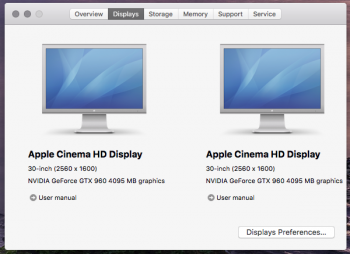Do we need the com.apple.Boot.plist in SystemConfiguration? He mentions "For 10.10.5 Media only" but I wonder if that would apply to El Capitan as well. I assume his guide was last updated for 10.10.5 but obviously not for 10.11..
I've followed the guide (attached) to the letter. The only different was: instead of using a USB Dongle, I created a separate partition of 16GB to the HDD where El Capitan installed. I always do this just in case I want to reinstall the OS later. I then copy it to a USB Dongle to use it on friend's Mac Pros that might want it.
Also the boot.efi files coming from here, not from the links on the guide.
BTW, it's way faster to use the HDD instead of a USB Dongle for installation media
@jeanlain happens to me too since Yosemite, it's either Apple's bug or compiler's bug. It's barely noticeable if you boot from SSD drive.