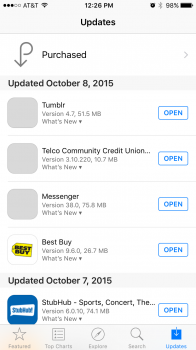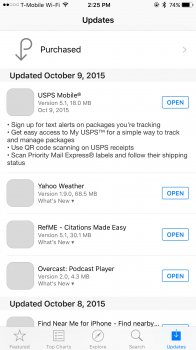Okay, my issues with 9.1 Beta 4 and 9.0.2, as is makes almost no difference. The only thing that is fixed in 9.1 is Recent Calls (Phone.app) scrolling animation, it's smooth again.
iPhone 6
• Stuttering Control Center
• Stuttering scrolling in apps (Twitter, Tapatalk etc.)
• Stuttering Spotlight search (swipe down)
• Somewhat low FPS scrolling between homescreens
• Occasionally low FPS in multitasking menu, when switching between apps
• Restrictions on Apple Music, iTunes etc, that disable explicit content will turn on automatically whenever they want. For example: after reboot, after changing App Store account or just after few hours.
iPad Air (in addition to issues listed above)
• Some apps are worse on 9.1 than 9.0.2
• Multitasking switcher is absolutely awful, I am getting less than 30FPS while scrolling, switching apps
• When you're in Safari and you tap on address bar to type an address, keyboard sometimes just jumps from nowhere to the screen (missing animation) or is very choppy
• Overall experience feels unresponsive.
Though, I can say that finger gestures are much easier to trigger.
I have tried setting up as new both devices, numerous times. Updating from 9.0.2 to 9.1, restoring from backup. Thus, I figured that this isn't my device's fault. The problem is with Metal. I have an older iPhone 5 and there is not a single issue that I have listed above.