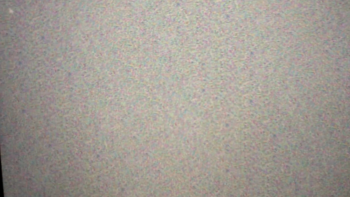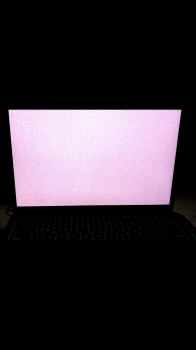Hello, it appears that the issue is effecting a fairly decent amount of machines. According to what I’ve heard personally and from what others have posted, this is a software issue that Apple’s engineering team is working on a fix for.
You can call Apple if you’d want, but my suggestion is to hold off on reporting this to Apple until after the Mojave update comes out (sometimes this fall). If you continue to have the issue then definitely report it, but from the beta test that I had of Mojave it looks like they already have the issue fixed in the software. I can tel you from personal experience even if you get a replacement MacBook from Apple it will have the same issue
Got a tip for us?
Let us know
Become a MacRumors Supporter for $50/year with no ads, ability to filter front page stories, and private forums.
Macbook Pro 2017 Monitor Static after waking from sleep
- Thread starter Painter2002
- Start date
- Sort by reaction score
You are using an out of date browser. It may not display this or other websites correctly.
You should upgrade or use an alternative browser.
You should upgrade or use an alternative browser.
Brilliant, that answers all of my questions. And yes it does make more sense to just wait for the new update and the fixes therein. Thank you so much. Cheers
I have contacted Apple several times via phone, directly to Apple Genius and finally to various seniors advisors....they will not change my new macbook 2017..they say they are fixing this in new macOS update...has not happened yet..Apple's help on this issue has been really bad...it seems they really do not care about it...Has Apple, or a support person, admitted to this in a public forum?
Attachments
Unfortunately sometimes even the senior support doesn’t seem to get all the details on these issues. I was one of the early reporters of the issue and it took forever for them to understand what I was talking about.I have contacted Apple several times via phone, directly to Apple Genius and finally to various seniors advisors....they will not change my new macbook 2017..they say they are fixing this in new macOS update...has not happened yet..Apple's help on this issue has been really bad...it seems they really do not care about it...
Having said that, I have already tested the Mojave beta and I wasn’t getting the static issue. I highly expect it to be fixed when we update to Mojave in a couple months
Had this issue on my 2017 12" MacBook since it was bought in January. Did a completely fresh install and setup of my Mac when 10.13.6 dropped and I haven't had the issue occur since. It's an extreme avenue to explore, but if it bugs you enough (as it did me) then it'll be totally worth the effort in the end.
[doublepost=1532121983][/doublepost]Hello All,
UPDATE: Hello everyone, this will serve as a final update to the issue below that I posted.
After working with AppleCare and engineering, they wanted to use my device and send me (another) replacement to identify the issue. From what I was told, this appears to be an issue with the OS, and engineering is aware of the issue. Here’s hoping the next update fixes the issue.
Thank you all for your comments below, it helped relieve stress knowing it wasn’t just me with the issue!
——————————————————
I just bought a refurbished MacBook Pro 13" w/Touchbar (Mid 2017) from Apple, and am running the most recent macOS to-date (High Sierra 10.13.4). When I lift the screen to wake the computer after a long sleep cycle (say leave it asleep overnight, on battery power), it intermittently has this issue where it displays a grey and white " static, like an old tv without antenna reception, for about 1 second, before going to the log-in screen. It does not do this on short sleep cycles, and I do not have any external monitors or eGPUs connected to it.
Also, sometimes on boot up the apple logo glitches and shows red for a second, before going back to normal. I have already reset NVRAM and SMC, and even reinstalled macOS High Sierra.
Is anyone else experiencing this issue on newer MacBooks, or have any suggestions on what this may be?
View attachment 759556
UPDATE: So as an update to all of this, I returned the MacBook to apple and received a replacement, and low and behold the new computer I received has the same issue! After long sleeps it has a snow/static on waking the computer up, with no externals plugged in, and with a fresh install of MacOS (no personal applications installed, all stock).
I have been in contact with AppleCare, and they have sent this issue up to Engineering. I am awaiting a response as to if this is "typical" of the newest software update, of is a sign of a bigger, more serious hardware issue. As soon as I get an update from Apple, I will add details to this post.
If you have this issue, report it to Apple! If it is a software issue, the more they are alerted of the issue the faster we will see a fix.
Same thing is happening to me. Apple replaced the logic board and flash storage but still the same problem persists
Attachments
I’ve been having the same issues with the grey static screen. I purchased my MacBook Pro in January 2018 however after about three months I experienced a static screen and I call Apple care in regards to this. Technical support was not much of help and they really didn’t know much about the issue. I drove about 2 hours away only to be told that they needed to send it in for repair and that they will get back to me in regards to this. Today, I was told that they had to replace the logic board and screen. But that everything should be running like new. I’m highly disappointed that after 3 months I had to send in the lastest model for repair. I’m suppose to get my computer back tomorrow and hopefully it’s working properly. I’ve read a lot of post saying they have replaced the logic board and they are still experiencing issue. I will definitely keep y’all updated.[doublepost=1532121983][/doublepost]
Same thing is happening to me. Apple replaced the logic board and flash storage but still the same problem persists
I was sent two different replacement units and all three of the 2017 MacBook Pros that I have received have the issue. It appears to be software issue more than a hardware issue. When I tested the Mojave beta the static went away, and after I switched back to High Sierra the issue came back.I’ve been having the same issues with the grey static screen. I purchased my MacBook Pro in January 2018 however after about three months I experienced a static screen and I call Apple care in regards to this. Technical support was not much of help and they really didn’t know much about the issue. I drove about 2 hours away only to be told that they needed to send it in for repair and that they will get back to me in regards to this. Today, I was told that they had to replace the logic board and screen. But that everything should be running like new. I’m highly disappointed that after 3 months I had to send in the lastest model for repair. I’m suppose to get my computer back tomorrow and hopefully it’s working properly. I’ve read a lot of post saying they have replaced the logic board and they are still experiencing issue. I will definitely keep y’all updated.
I'd say if you are having the issue right now, wait until Mojave comes out. If it continues after that then I will would definitely reach out to Apple, but I expect it to be fixed by then.
So still no fix in 10.13.6, does anyone have any new information? The apple representative I have been working with tells me she has heard nothing new from the engineers. Im reading posts on here of people saying apple sent them a new device so that they could inspect their computers. This worries me a bit because the consensus was that its a software issue, not hardware. Any new info would people have would be greatly appreciated.
definitely a doftware problem. my 13” macbook pro, 2016 does the same.
The newest High Sierra update still has the issue. However, for those using the Mojave public beta, the issue seems to go away.have you tried updating your OS?did it solve the problem?
Glad I came across this thread again. Fortunately, my 2018 MBP doesn't have this issue in HS. My old 2013 still has it, but I've handed that down now.
Would advise anyone to chill and wait for Mojave, as this will almost definitely fix the issue.
Would advise anyone to chill and wait for Mojave, as this will almost definitely fix the issue.
Apparently Apple Adviser chat thinks that all of these issues were made up to get attention and wont recognize the issue even with over 8 pages of comments ... Copy of my recent chat located below.
... (Previous messages explaining situation)
Brandon Boisclair
this is the article which has a lot more information
There are currently no updates available to the OS which has been suggested, we are on the most recent version.
Clay
I do appreciate you sending the link, but this is unofficial information. It may very well be true, but we cannot use it as a resource. I’ve seen other device like yours with no issues to say the least.
Being that it seems you wish to wait it out for an update, we can proceed this way, or I can gladly get you back into the store for further testing Brandon.
What would be better suited for you moving forward?
Brandon Boisclair
Do you think there is anything the store could do for this or the just wait for the engineering team to come up with a solution?
we just dont want to waste our time goign to the store if we just need to wait
Clay
As far as I know someone could have made this information up online for attention. I suggest having someone look at it to see if there is a problem being you just had a repair.
Thats my honest opinion to say the least.
Brandon Boisclair
Yeah ... maybe you could still pass the article along seeing that there is over 8 pages of people with issues. But i understand where you are coming form.
Brandon Boisclair
we will just wait, thanks
... (Previous messages explaining situation)
Brandon Boisclair
this is the article which has a lot more information
There are currently no updates available to the OS which has been suggested, we are on the most recent version.
Clay
I do appreciate you sending the link, but this is unofficial information. It may very well be true, but we cannot use it as a resource. I’ve seen other device like yours with no issues to say the least.
Being that it seems you wish to wait it out for an update, we can proceed this way, or I can gladly get you back into the store for further testing Brandon.
What would be better suited for you moving forward?
Brandon Boisclair
Do you think there is anything the store could do for this or the just wait for the engineering team to come up with a solution?
we just dont want to waste our time goign to the store if we just need to wait
Clay
As far as I know someone could have made this information up online for attention. I suggest having someone look at it to see if there is a problem being you just had a repair.
Thats my honest opinion to say the least.
Brandon Boisclair
Yeah ... maybe you could still pass the article along seeing that there is over 8 pages of people with issues. But i understand where you are coming form.
Brandon Boisclair
we will just wait, thanks
Amazing. Surprised he didn't say we've photoshopped the images, for attention...
Just bought a 12 inch MacBook 2017. Also have this issue. Running Mac OS High Sierra 10.13.4. Had my computer replaced and still the same issue. This leads me to believe it’s a software issue unless they had a bad batch of computers. Anyway I am currently installing Mac OS Mojave beta and hope it fixes the issue as it has for many people on this thread.
Just bought a 12 inch MacBook 2017. Also have this issue. Running Mac OS High Sierra 10.13.4. Had my computer replaced and still the same issue. This leads me to believe it’s a software issue unless they had a bad batch of computers. Anyway I am currently installing Mac OS Mojave beta and hope it fixes the issue as it has for many people on this thread.
So I installed Mac OS Mojave, and the issue persists. This is definitely a bad batch of MacBooks.
So I installed Mac OS Mojave, and the issue persists. This is definitely a bad batch of MacBooks.
It can't be hardware. I didn't have it on my 2013 MBP. I was on Sierra until a few weeks ago. When I upgraded I had this issue. It came with the update. Unless it's coincidence...
So I installed Mac OS Mojave, and the issue persists. This is definitely a bad batch of MacBooks.
This is a software issue. I had two 2017s with.8 months between each and both did the same thing. Unless with "bad batch" you mean all MacBooks period.
That rep must have been having a crappy day. Ummm, yeah we like making this stuff just because I have hours of time to blow calling AppleCare and trying to capture video and evidence and then have to wait for replacement computers only to be told it’s likely a software issue. That rep is lucky I wasn’t the one on the other end, I’d have asked for his manager.Apparently Apple Adviser chat thinks that all of these issues were made up to get attention and wont recognize the issue even with over 8 pages of comments ... Copy of my recent chat located below.
... (Previous messages explaining situation)
Brandon Boisclair
this is the article which has a lot more information
There are currently no updates available to the OS which has been suggested, we are on the most recent version.
Clay
I do appreciate you sending the link, but this is unofficial information. It may very well be true, but we cannot use it as a resource. I’ve seen other device like yours with no issues to say the least.
Being that it seems you wish to wait it out for an update, we can proceed this way, or I can gladly get you back into the store for further testing Brandon.
What would be better suited for you moving forward?
Brandon Boisclair
Do you think there is anything the store could do for this or the just wait for the engineering team to come up with a solution?
we just dont want to waste our time goign to the store if we just need to wait
Clay
As far as I know someone could have made this information up online for attention. I suggest having someone look at it to see if there is a problem being you just had a repair.
Thats my honest opinion to say the least.
Brandon Boisclair
Yeah ... maybe you could still pass the article along seeing that there is over 8 pages of people with issues. But i understand where you are coming form.
Brandon Boisclair
we will just wait, thanks
On the other note, thankfully not all the reps are like that and my senior service advisor was extremely helpful. This is a software issue undoubtably, as it appears to happening to a lot of people, even on older generation MacBook Pro models, so it’s just a waiting game now.
[doublepost=1532429537][/doublepost]
Keep in mind they go through several iterations on the beta and some issues that were gone can come back, while other new ones will go away. I anticipate this will be fixed by the final public releaseSo I installed Mac OS Mojave, and the issue persists. This is definitely a bad batch of MacBooks.
I have EXACTLY the same problem as you Painter2002, bought one and got a new one a week later (last Friday) and my new still has the problem. I am at update 10.13.6. Like you guys say, if its only a bug and it is not a hardware problem, i wouldn't be so concerned. I hope some of you guys can get a confirm from Apple itself because when we don't have a clear answer about this problem being a software problem I will still be concerned (I'm already glad I found this threat lol)
I have been told by the Senior Service advisor that I had that it was a software issue (whom had been communicating with the engineering team), and there have been others who have been told the same.I have EXACTLY the same problem as you Painter2002, bought one and got a new one a week later (last Friday) and my new still has the problem. I am at update 10.13.6. Like you guys say, if its only a bug and it is not a hardware problem, i wouldn't be so concerned. I hope some of you guys can get a confirm from Apple itself because when we don't have a clear answer about this problem being a software problem I will still be concerned (I'm already glad I found this threat lol)
For now I’m waiting for full public release of Mojave to see how the final update behaves and if the issue goes away. If it is still I will definitely be raising some questions again with AppleCare, but for now it seems promising that they should have it fixed on Mojave (based on some of the testing I’ve done on the public beta of Mojave).
Unfortunately there seems to be enough people with the issue for it to be a problem, but not large enough (or loud enough) of a group to make them do an emergency patch like they did for the 2018 MBP CPU throttle issue. Unless it becomes a very widespread issue, Apple won’t release any official comment on this issue. For now we are left waiting.
I have been told by the Senior Service advisor that I had that it was a software issue (whom had been communicating with the engineering team), and there have been others who have been told the same.
For now I’m waiting for full public release of Mojave to see how the final update behaves and if the issue goes away. If it is still I will definitely be raising some questions again with AppleCare, but for now it seems promising that they should have it fixed on Mojave (based on some of the testing I’ve done on the public beta of Mojave).
Unfortunately there seems to be enough people with the issue for it to be a problem, but not large enough (or loud enough) of a group to make them do an emergency patch like they did for the 2018 MBP CPU throttle issue. Unless it becomes a very widespread issue, Apple won’t release any official comment on this issue. For now we are left waiting.
Thank you very much, I read indeed that you installed the Mojave beta but I also read someone say that it didn't work out for him. So I am just gonna wait, I don't wanna install Mojave beta also because im new to macbook and im trying to keep it as clean as possible. I am really interested if it will take long for them to fix it.
Same issue as everyone else here. Had a MBP 2016 that did not have this flaw and worked just fine. Recently upgraded to the MBP 2017 and..SNOW. Glad to hear Mojave might be the fix. Sounds like it will be some unplugging my USB-C hub every now and then until it's released.
Register on MacRumors! This sidebar will go away, and you'll see fewer ads.