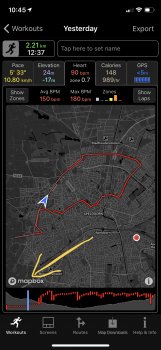That's good to hear. Apple quote 5 hours for a new series 3 using GPS, so 6 to 7 hours was good going. If your iPhone was on then the watch battery would have almost certainly lasted the 10 hours you needed. If necessary you could have charged the iPhone instead of the watch, although it should also last the 10 hours on one charge.
Thanks for the feedback - as I say it's always great to hear about the app being used for different purposes!
Don’t want to deflect the thread, but is there any data or reviews on phone battery drain when using as a GPS source?
I’d always assumed it’s a short life from my experience using phone for navigating without connected to power, but I guess it’s really that the screen is on.
I have both a 41mile race (which will take me longer than AW can track standalone), and a 48hr “get as far from the start point as possible” coming up early next year and I’d kind of written off being able to use AW on them.