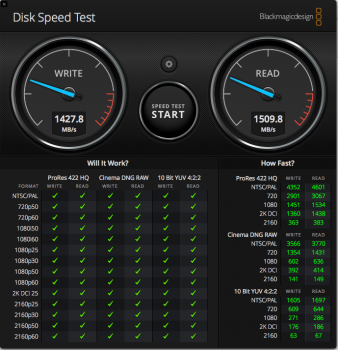It's a little complicated to understand.
Let's say you bought a WD M.2 SSD that is PCIe3.0 2x (2x = 2 lanes). With your Mac Pro 5,1 and kryoM.2 adapter (or any adapter without a PCIe switch) you will get around 700 to 750MB/s since the slot is PCIe 2.0 and the M.2 blade use only 2 lanes. Don't matter if the adapter is 4x, the M.2 blade is connected and uses just 2 lanes.
With a Samsung 970 Pro, it's a PCIe 3.0 M.2 blade that used 4 lanes, you will get around 1500MB/s with an adapter installed in the Mac Pro PCIe 2.0 slots. Don't matter if the slot is 16x, the M.2 blade is connected and uses just 4 lanes.
Any adapter without a PCIe 3.0 switch, will be limited by PCIe 2.0 maximum throughput per lane:
- 2x M.2 blade = ~750MB/s
- 4x M.2 blade = ~1500MB/s
With a card that uses a PCIe 3.0 switch that does the magic of transforming 16 PCIe 2.0 lanes into 4 PCIe 3.0 lanes, like HighPoint SSD7101-A, you will get the maximum throughput from the 970 Pro, around 3000MB/s and you can install 4 of them at the same time, getting around 6200MB/s total throughput.
Some switched cards use only 8 lanes and connect just two M.2 blades, like the
IO Crest IO-PCE2824-TM2 (aka Syba SI-PEX40129). The total throughput for 8x cards is limited to around 3100MB/s.