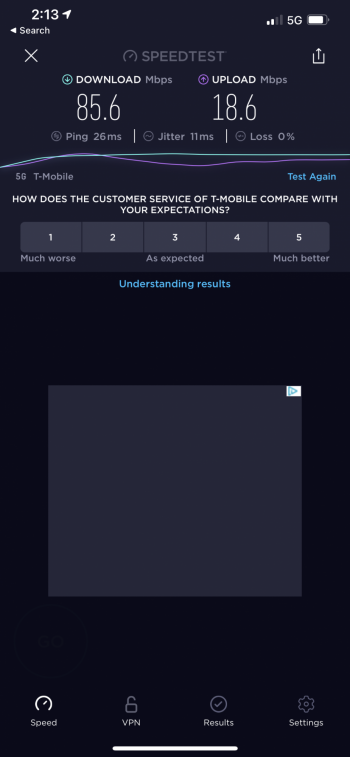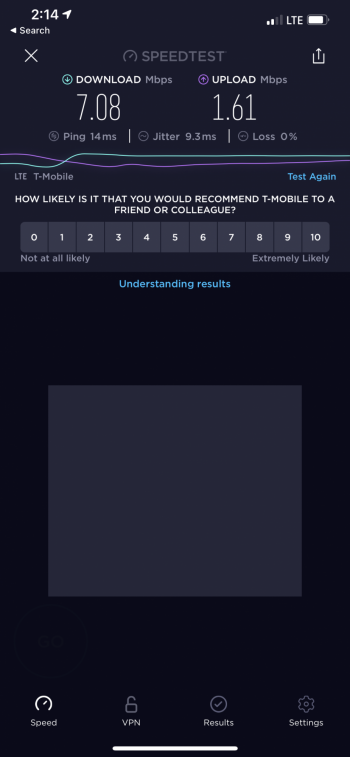Thank you!On a desktop go to account, click on your line, and then there’s an option for change SIM. I couldn’t find it on the app only on the desktop version of the site
Got a tip for us?
Let us know
Become a MacRumors Supporter for $50/year with no ads, ability to filter front page stories, and private forums.
Carrier T-Mobile iPhone 12 Pre-Order Thread
- Thread starter nateatlarge
- Start date
- Sort by reaction score
You are using an out of date browser. It may not display this or other websites correctly.
You should upgrade or use an alternative browser.
You should upgrade or use an alternative browser.
how do I get this option?Been watching my UPS driver bounce around my apartment complex for about an hour now, maybe more.

Kinda regret not doing a backup to restore from last night so I could jump right in, but I wanted to get a fresh backup just in case something significant occurred in the intervening 24 hours.
Every time my video doorbell notification pops up I get excited, then I see that it's my kids going out to play in the leaves...I’ve been following the UPS driver through the app all day while I’m here at work. They finally delivered to the house so I call my wife so she can get it from the front door and she’s not home. My front lawn and door are pretty much right in the open so needless to say I was a bit pissed. Thankfully when she got home it was still there. Can’t wait to get off of work.
Register your address with UPS My Choice.how do I get this option?
Documenting the process to activate new SIM card:
1. Log in to t-mobile.com
2. Account > Lines and Devices > Select your phone line
3. Change SIM
4. When it asks for SIM Card number, you don't have to take out the SIM. Settings > General > About > ICCID number
Took a couple minutes for it to switch over. Happy iPhone'ing, everyone
1. Log in to t-mobile.com
2. Account > Lines and Devices > Select your phone line
3. Change SIM
4. When it asks for SIM Card number, you don't have to take out the SIM. Settings > General > About > ICCID number
Took a couple minutes for it to switch over. Happy iPhone'ing, everyone
Rock on! Thank you.Documenting the process to activate new SIM card:
1. Log in to t-mobile.com
2. Account > Lines and Devices > Select your phone line
3. Change SIM
4. When it asks for SIM Card number, you don't have to take out the SIM. Settings > General > About > ICCID number
Took a couple minutes for it to switch over. Happy iPhone'ing, everyone
Big help here....thanks!!Documenting the process to activate new SIM card:
1. Log in to t-mobile.com
2. Account > Lines and Devices > Select your phone line
3. Change SIM
4. When it asks for SIM Card number, you don't have to take out the SIM. Settings > General > About > ICCID number
Took a couple minutes for it to switch over. Happy iPhone'ing, everyone
You can also activate eSIM on the website now!Documenting the process to activate new SIM card:
1. Log in to t-mobile.com
2. Account > Lines and Devices > Select your phone line
3. Change SIM
4. When it asks for SIM Card number, you don't have to take out the SIM. Settings > General > About > ICCID number
Took a couple minutes for it to switch over. Happy iPhone'ing, everyone
You can activate the new 5G SIM online. Here's the web page with instructions:Hour wait... guess I will just wait for them to call back
Buy or change SIM cards
The SIM card is your device's ticket to the T-Mobile network! On this page: About SIM cards Buy a SIM card Change or activate a SIM card SIM card and PUK errors About SIM cards Your SIM car
www.t-mobile.com
The SIM card number is on the back of your iPhone box. It's the ICCID.
Guy was 3 streets over and showed almost here. Still shows almost here and he went a few miles east! 
I set my video doorbell to charge overnight since it had died. Checked it before I left work and of course it didn’t charge. I had planned to have it ready so I could monitor for the package and any would be thieves. Thankfully everything went ok.Every time my video doorbell notification pops up I get excited, then I see that it's my kids going out to play in the leaves...
I called T-Mobile and they said to put in the SIM card from my previous iPhone. It works and I see the 5G logo. Is that correct or am I doing something wrong?Documenting the process to activate new SIM card:
1. Log in to t-mobile.com
2. Account > Lines and Devices > Select your phone line
3. Change SIM
4. When it asks for SIM Card number, you don't have to take out the SIM. Settings > General > About > ICCID number
Took a couple minutes for it to switch over. Happy iPhone'ing, everyone
Here they are!
Both 128, one silver, one graphite.

Both 128, one silver, one graphite.
Mine just got here. Wow this thing is pretty ! 256 gb pacific blue pro max. I have had a big phone since the 6 plus
I really wasn't sure about getting the Mini in blue, but having had it for a few hours now I'm pretty happy I did. I'm thinking I'm going to keep it case-less. It's just so darned gorgeous.
when I allowed the phone to move restore from the previous iPhone SE do I also have to move the mobile SIM card over to new phone?
Ok so I put back in the sim that came with the phone and then activated it online and now it only shows 4G. Can anyone help.
Register on MacRumors! This sidebar will go away, and you'll see fewer ads.