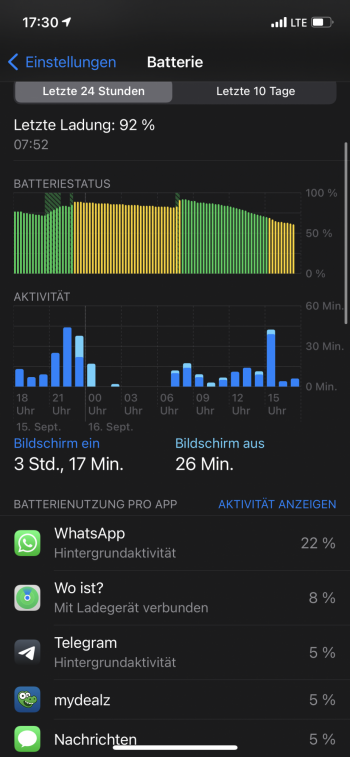Got a tip for us?
Let us know
Become a MacRumors Supporter for $50/year with no ads, ability to filter front page stories, and private forums.
Unusual Find My background battery drain after setting up AirTag
- Thread starter xystudioo
- Start date
-
- Tags
- airtag battery drain
- Sort by reaction score
You are using an out of date browser. It may not display this or other websites correctly.
You should upgrade or use an alternative browser.
You should upgrade or use an alternative browser.
I have also experiences this but I am not sure if this happend since I connect my AirTag to iPhone. I mean, probably but I noticed it on my vacation, I thought first this is something related to me changing my location to Turkey, and thats why "Find My" using 100% battery at night (in background) and battery during night drops from 7-10% (sometimes maybe more).
Yesterday I perform reset of AirTag and after this night there was still this high battery drop. Right now doing it again and check tommorow. Finger crossed.
P.S. Well, what I can tell is that the first night in Turkey, when I didn't have LTE or any Wi-Fi connected to my phone I was suprised that battery was the same in the morning as I was charged it the evening before. I remember telling my girlfriend that I really like iPhones battery life when you don't use it.
Yesterday I perform reset of AirTag and after this night there was still this high battery drop. Right now doing it again and check tommorow. Finger crossed.
P.S. Well, what I can tell is that the first night in Turkey, when I didn't have LTE or any Wi-Fi connected to my phone I was suprised that battery was the same in the morning as I was charged it the evening before. I remember telling my girlfriend that I really like iPhones battery life when you don't use it.
How did I manage to force update the latest fw?Got the new Airtag firmware update after re pairing my Airtag.
It's been steady at 1% usage for the past 6hrs.
Early days though
How did I manage to force update the latest fw?
Updated automatically within 15 mins after i re paired my Airtag
No input from my side.
I had the same issue, disabling "Find my network" solved this for me, everything still works as well, only I can't find my iPhone after it switches off (I anyhow consider the phone lost at that point, so I don't care). However, airtags do still drain some battery overnight if my bluetooth is on (Much lesser than having find my network enabled). Removing airtags or turning off bluetooth fixes it."Find My" using 100% battery at night (in background) and battery during night drops from 7-10% (sometimes maybe more).
mine 2 AT, too, just resetet them and waited. My wifes went autmatically, only the AT which is in the Car, which hasnt used the last 5 days still uses the old 276 fw. see if the Battery drain is fixed ( Im also on 14.8)Mine just updated. No repairing or anything. .291. We'll see about battery usage.
Hallelujah! My background drain seems to be fixed with the new firmware. 0% background drain overnight, 1% between 12 am - 11:40 am. iPhone 12 Pro Max, iOS 15 RC, find my network turned off (AirTags still work with it turned off & battery is noticeably better).
Attachments
yeah, is it not the firmware, is as you said the find my network turned off (or/and bluetooth if you still have it off at night). And that is not a fix, we cannot call that a fixHallelujah! My background drain seems to be fixed with the new firmware. 0% background drain overnight, 1% between 12 am - 11:40 am. iPhone 12 Pro Max, iOS 15 RC, find my network turned off (AirTags still work with it turned off & battery is noticeably better).
Which i fail to see why people disable stuff like that. Is it privacy ? why then get an iphone ? i see people putting the phone in airplaine mode or disabling data to reduce battery drain. It defeats the purpose of the phone, get a fliphone instead then! (the rant is not for you pro_the_legend)
Hallelujah! My background drain seems to be fixed with the new firmware. 0% background drain overnight, 1% between 12 am - 11:40 am. iPhone 12 Pro Max, iOS 15 RC, find my network turned off (AirTags still work with it turned off & battery is noticeably better).
Don't get too excited yet. My background usage has returned.
No, I had Bluetooth on, and my Apple Watch connected through the night as well. I only have my Bluetooth off if I’m not using my Apple Watch.yeah, is it not the firmware, is as you said the find my network turned off (or/and bluetooth if you still have it off at night). And that is not a fix, we cannot call that a fix
Which i fail to see why people disable stuff like that. Is it privacy ? why then get an iphone ? i see people putting the phone in airplaine mode or disabling data to reduce battery drain. It defeats the purpose of the phone, get a fliphone instead then! (the rant is not for you pro_the_legend)
I agree, having find my network off isn’t a fix, but there isn’t any other option. The battery drain otherwise is garbage.
Last edited:
Yep, my two that are within normal coverage of my iPhone have updated to .291 last night. My other two in the vehicles are still running .276 - but should update when they're driven.
Same issue over the day with 2 at. 1 permanent by my side. Battery drain as hell.
Which version iOS are you on?
24h after update... no change in battery consumption. Maybe even a bit higher, now at 13% for the last 24 hours.
I would say 13% are 13% to much. Without airtags my find App consumes Leads then 1-2 % by using in quiet ofte a day to check where my kids are.24h after update... no change in battery consumption. Maybe even a bit higher, now at 13% for the last 24 hours.
I just don't get it. Find My network has been around for years and now there are just additional devices (AirTags) introduced into the system and all of the sudden energy consumption spikes.I would say 13% are 13% to much. Without airtags my find App consumes Leads then 1-2 % by using in quiet ofte a day to check where my kids are.
Anybody can explain why? What is so different with AirTags compared to other passive devices like iPads (with no cellular connection), MacBooks (when not on wifi)...
Same issue here, IPP 2018 11“, crazy battery drain from one airtag nearby. On my phone everything seems fine though, only this one iPad seems to be affected. Everything what you see here in these screenshots draining is just while the iPad is sitting idle, with find my network turned completely off and even in flightmode with BT turned off, it‘s still causing this. Just how!?




Register on MacRumors! This sidebar will go away, and you'll see fewer ads.