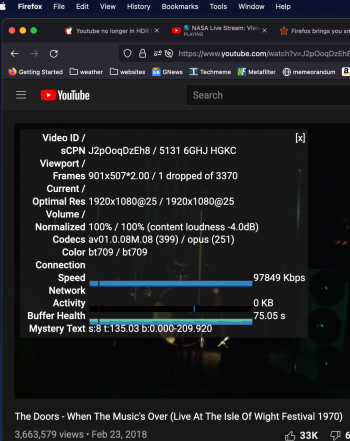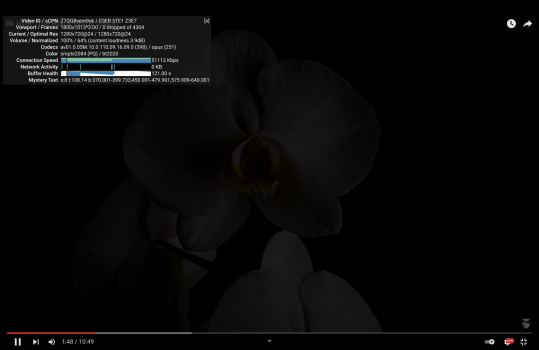Got a tip for us?
Let us know
Become a MacRumors Supporter for $50/year with no ads, ability to filter front page stories, and private forums.
Youtube no longer in HDR
- Thread starter Alicia1
- Start date
- Sort by reaction score
You are using an out of date browser. It may not display this or other websites correctly.
You should upgrade or use an alternative browser.
You should upgrade or use an alternative browser.
Chrome - Windows or Mac Chrome? I don't get HDR in the Mac version.HDR works unplugged for me on chrome.
MAC chrome.Chrome - Windows or Mac Chrome? I don't get HDR in the Mac version.
Weird! Doesn't work for me either plugged in or unplugged.MAC chrome.
No it is not. I have been running Monterey since it first came out as beta and it was playing HDR fine up to now. Yes its attributed to how Google YouTube server farm runs browser identification you are connected to. Generally a site should not be set to offer different capabilities because of the browser identification.In this case it's a Monterey thing. If your browser user-agent shows as MacOS/Safari, YouTube is disabling HDR. If your browser lies about not being MacOS/Safari (e.g. Chrome or Edge) it displays HDR. It's as simple as that.
But apparently something YouTube programers did changed/broke HDR playback with Safari.Serving different Web pages or services to different browsers is usually a bad idea. The Web is meant to be accessible to everyone, regardless of which browser or device they're using. There are ways to develop your website to progressively enhance itself based on the availability of features rather than by targeting specific browsers.
Back when we first getting this to work with Big Sur, Google was having issues of it working then it wasn't.
Only viable theory for the change today is they disabled HDR for the Safari/MacOS user-agent is because of the crashing. We'll see if Monterey/Safari or YouTube is at fault, but my money's on Monterey/Safari given changing the user agent or using Chrome works fine.No it is not. I have been running Monterey since it first came out as beta and it was playing HDR fine up to now. Yes its attributed to how Google YouTube server farm runs browser identification you are connected to. Generally a site should not be set to offer different capabilities because of the browser identification.
But apparently something YouTube programers did changed/broke HDR playback with Safari.
Back when we first getting this to work with Big Sur, Google was having issues of it working then it wasn't.
Didn’t work for me. I plugged it in.I just discovered that in order to playback HDR content on the new MacBook Pros with M1 Pro/Max you need to have the power adapter plugged into the laptop. Yep. And it doesn't matter what your Battery settings are.
Here's a simple test. With your MacBook Pro plugged into power, open an HDR YouTube video in Safari. Then set your User Agent to something that plays HDR like "Chrome - Windows". Play the video and note the HDR status icon shows HDR and the highlights are HDR bright. Now stop the video, unplug the power adapter and refresh the browser. Your video will start playing again, but now in SDR. Wow.
It shows HDR in video quality but it’s not actually, just check the stats for nerds or compare it with an HDR device like the iPad Pro 12.9 2021.MAC chrome.
Firefox is a fine browser but I use it on my Windows only. Firefox is still lacking Media codec supports, like can someone confirm if AV1 get supported in Firefox?
FFX is my default on osx, win and linux
Attachments
If you change user agent HDR on YouTube works on Safari.
Safari -> Preference -> Advanced ->Show Develop menu in menu bar ->Develop main menu -> chrome WORKS
Safari -> Preference -> Advanced ->Show Develop menu in menu bar ->Develop main menu -> chrome WORKS
I think even if HDR is shown in video quality selection we need to verify if it’s really displaying in HDR. It may still be SDR.If you change user agent HDR on YouTube works on Safari.
Safari -> Preference -> Advanced ->Show Develop menu in menu bar ->Develop main menu -> chrome WORKS
Just tried this again this morning. User Agent "Google Chrome - Windows" gives me HDR. Default is setting is SDR. It's strange how widely this behavior varies among users. But I have to be plugged in to power. Unplugged = SDR no matter what User Agent setting I use.
Last edited:
It probably depends on if your laptop decodes VP9 in software or hardware. Try enabling the developer menu in Safari and enabling "VP9 SW decode on battery" on Develop -> Experimental Features.It's strange how widely this behavior varies among users. But I have to be plugged in to power. Unplugged = SDR no matter what User Agent setting I use.
On my 2021 14" MBP I get HDR on battery (once I set the user agent to Chrome/Windows).
Just tried this again this morning. User Agent "Google Chrome - Windows" gives me HDR. Default is setting is SDR. It's strange how widely this behavior varies among users. But I have to be plugged in to power. Unplugged = SDR no matter what User Agent setting I use.
Yeah, it's YouTube detects your browser agent and switch to whichever format for the video. Google did change something. When you switch to anything but Safari or macOS, YouTube thinks you're on Windows or Chrome browser.
The first part seems to work the same for everyone: the Windows agents aren't affected.Just tried this again this morning. User Agent "Google Chrome - Windows" gives me HDR. Default is setting is SDR. It's strange how widely this behavior varies among users. But I have to be plugged in to power. Unplugged = SDR no matter what User Agent setting I use.
It's possible that some are misinterpreting vivid, bright scenes in SDR with HDR for the other differences. I like this test: set screen brightness to below 50% and watch this video to 5 seconds in, and it should be obvious whether you have HDR - the logo will be twice as bright as anything else on your screen. With SDR it's not. Try it with the Windows agent in one tab and the Mac agent in another if you want to be sure.
The first part seems to work the same for everyone: the Windows agents aren't affected.
It's possible that some are misinterpreting vivid, bright scenes in SDR with HDR for the other differences. I like this test: set screen brightness to below 50% and watch this video to 5 seconds in, and it should be obvious whether you have HDR - the logo will be twice as bright as anything else on your screen. With SDR it's not. Try it with the Windows agent in one tab and the Mac agent in another if you want to be sure.
Don't base on by the look, by experience you can tell yes. But open the Nerd stats on the youtube of the video.
HDR should have colour space BT2020. BT709 is SDR.
Problem with web detection should use codec 337 instead 313. This is YouTube thing how they feed the stream.
That's Control (^) + click to get the stats window, for those who want to try it that way.Don't base on by the look, by experience you can tell yes. But open the Nerd stats on the youtube of the video.
HDR should have colour space BT2020. BT709 is SDR.
Problem with web detection should use codec 337 instead 313. This is YouTube thing how they feed the stream.
View attachment 1910308
View attachment 1910309
Enabling "VP9 SW decode on battery" works for me on battery. Thanks for the tip!It probably depends on if your laptop decodes VP9 in software or hardware. Try enabling the developer menu in Safari and enabling "VP9 SW decode on battery" on Develop -> Experimental Features.
On my 2021 14" MBP I get HDR on battery (once I set the user agent to Chrome/Windows).
Wow. I have went back and watched the HDR videos I though were HDR and everyone is showing BT709. And I was wondering why the video didn't look any better than my XPS 15. I can't get any videos to play HDR content.Don't base on by the look, by experience you can tell yes. But open the Nerd stats on the youtube of the video.
HDR should have colour space BT2020. BT709 is SDR.
Problem with web detection should use codec 337 instead 313. This is YouTube thing how they feed the stream.
View attachment 1910308
View attachment 1910309
HDR is non functional in Safari, Firefox or Chrome on my system wether plugged in or on battery. running Monterey 12.1 Beta2
EDIT: HDR is functional at 720p and below. 1080 and above returns to BT709.
Attachments
Last edited:
It only affects the tab you do it for, so in effect, sure.Is it possible to change browser agent for now only on YouTube?
Yes. It’s pretty easy to think it’s HDR until you actually see it. I created an HDR edit and uploaded to YouTube so I had something to compare it with.Wow. I have went back and watched the HDR videos I though were HDR and everyone is showing BT709. And I was wondering why the video didn't look any better than my XPS 15. I can't get any videos to play HDR content.
HDR is non functional in Safari, Firefox or Chrome on my system wether plugged in or on battery. running Monterey 12.1 Beta2
EDIT: HDR is functional at 720p and below. 1080 and above returns to BT709.
Register on MacRumors! This sidebar will go away, and you'll see fewer ads.